Consulting, Microsoft Dynamics AX
How to Speed up Report Writing in Dynamics AX SSRS with the Duplicate Report Trick Part 1 of 2
I’m going to teach you one of my most revered tricks to speeding up report development in Dynamics AX SSRS. In Dynamics AX, speed goes to the one who knows the undocumented tricks of the trade. No where is that more evident than in Dynamics AX report writng. So, this post is dedicated to all of you AX report writers with the ‘just get it done’ attitude.
Let’s start with a real-life, typical scenario that I see often:
The .NET developer lay in shock. He was in his twenties, had a mind like a processor, could write thousands of lines of code in a week, and was fast. Suddenly, he was given his first Dynamics AX report to write and was stuck – Report Model, report calling 20 different queries, 2000 lines of code, and something called the Dynamics AX MVC that didn’t look any other version of MVC that he had ever seen. He spent three weeks trying to write the report before giving up and going back to his manager with the request to bring in a consultant – dejected and his confidence shaken in his ability to be able to support this full-blown ERP product.
So, I’m brought in. Within 5 days, I turn around and produce the first report – with thousands of lines of code. The .NET developer is shocked. On the first day, he wonders if I’m a genius or if I had already developed the report. On the second day, being a developer, he figures out that there was something that I did – one simply could not have turned around that amount of code in that amount of time. He wants to know what I did badly, so that he can do it himself. When I finally show him, he feels like slapping himself on the head. He understands a pivotal lesson about speeding up development – in ERP systems, you take existing code and modify it as much as possible.
Rarely, should you be developing solutions from scratch.
Here, let’s focus on the art of duplicating a Report – in a later tutorial, we will use the duplicate trick to produce a very impressive report so save you work from here.
In part 1, let’s see the undocumented problem. You receive a classical scenario on an assignment. Your users want to be able to link the vendor invoice to the main account and see it summarized per company and year. As I said, this is classic. Quickly, you discover that there is no report like this in the AX system. But you do discover a similar report which contains the data that you need and that you can modify – VendInvoice. So, what you do is decide to replicate the report.
-
Following the Microsoft Online Documentation, you open up Visual Studio 2010 (not Business Intelligence Studio or SQL Server Data Tools).
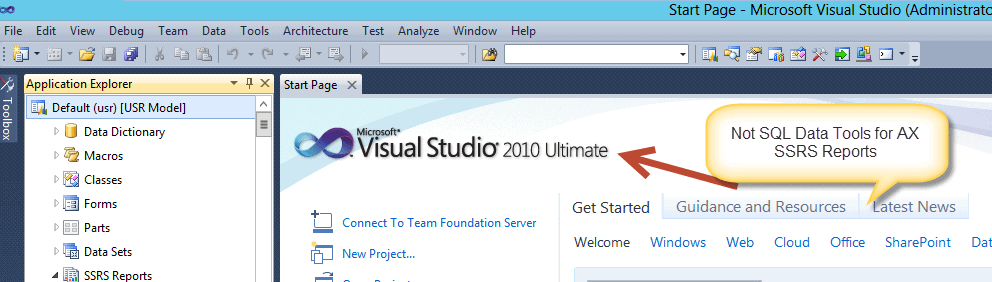
-
From the Application Explorer Window browse to SSRS Reports – again following the documentation.
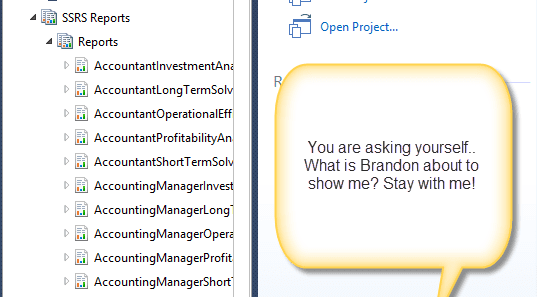
-
Go to the VendInvoice Report by scrolling down the reports section
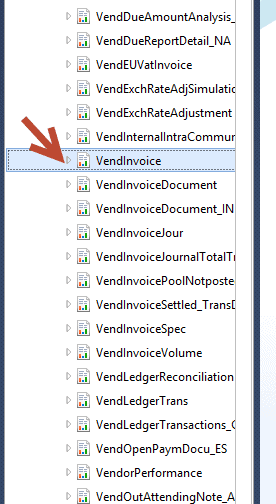
-
Now, innocently, Right-Click on the VendInvoice and see the informative message below:
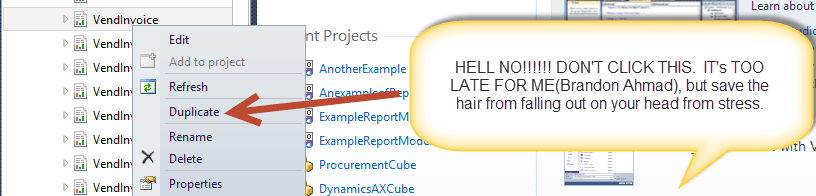
In attempting to save some of our hair-challenged readers from following my fate of lost hair and the attempted buzz cuts to hide the male balding process, I hope that this is the last time that you are ever tempted to click the Duplicate option. It will deceptively produce a report that is all messed up and doesn’t work. It’s not the way that you do it in any of the Dynamics AX 2012 versions. We will see how to do it the right way in the next post. After that, I’ll show you a real-world example of a powerful report that I developed using this technique. With Tender Loving Care and a few tricks, you can really wow people with these Dynamics AX SSRS reports. So, hold your horses because this rodeo is just getting started.
See you on Part 2!!

 12440
12440 
