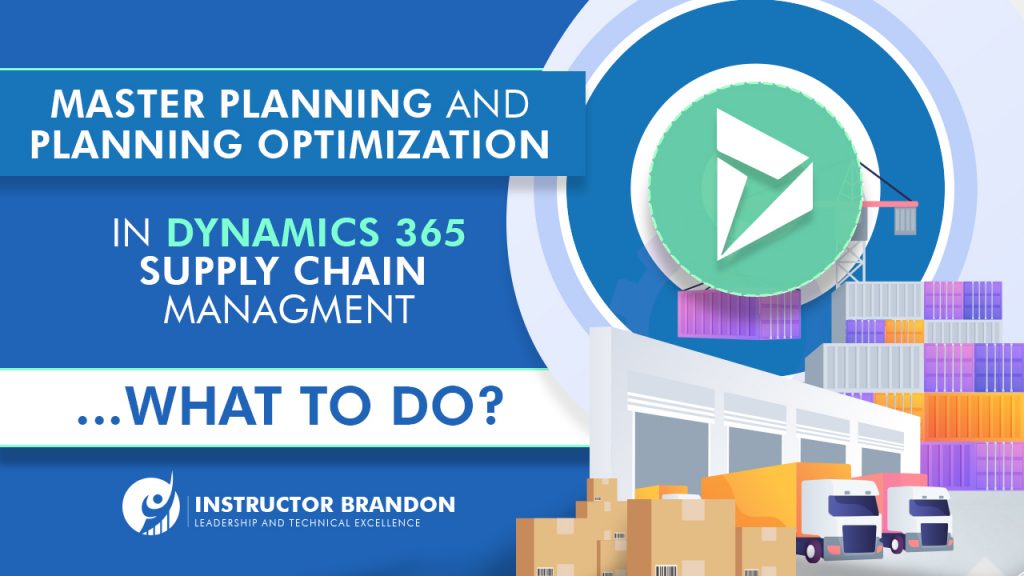Dynamics 365 Tutorials
Master Planning and D365 Planning Optimization: What to do
So, you recently updated your D365 to version 10.0.16. Yay! Another nice update loaded with features and bug fixes. Everything seems to be perfectly fine in D365 Planning Optimization until you run Master Planning and you get this error:
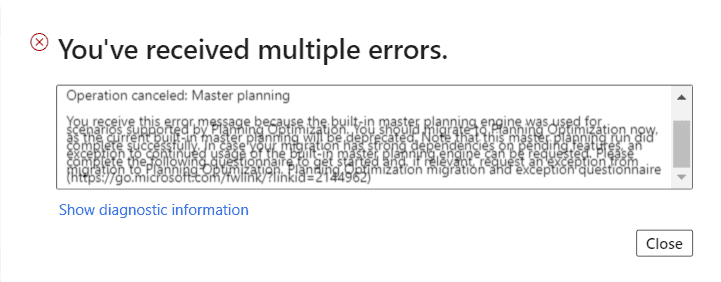
The full message (which looks garbled in the screenshot above) is the following:
D365 Planning Optimization? Give Me Back My Master Planning!
First, there is nothing to fear about your planned orders. As the error message says, Master Planning was successfully executed, and you will find your planned orders in the traditional path (Master planning > Master planning > Planned orders):
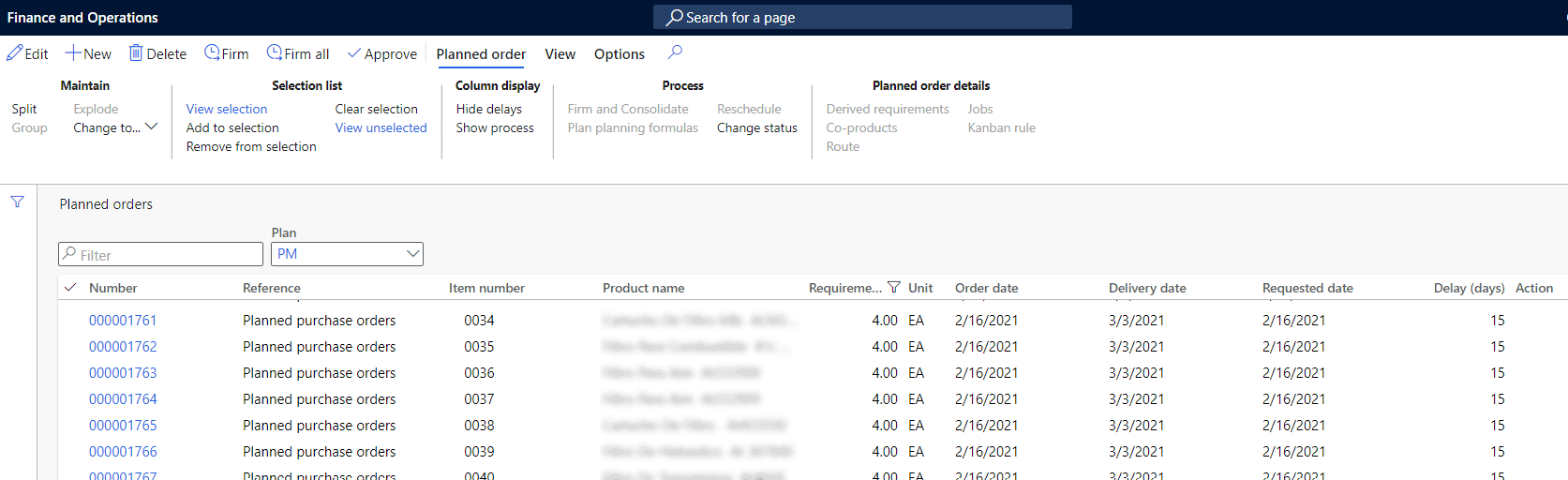
That is fine, I guess. Now, what is Dynamics 365 Planning Optimization?
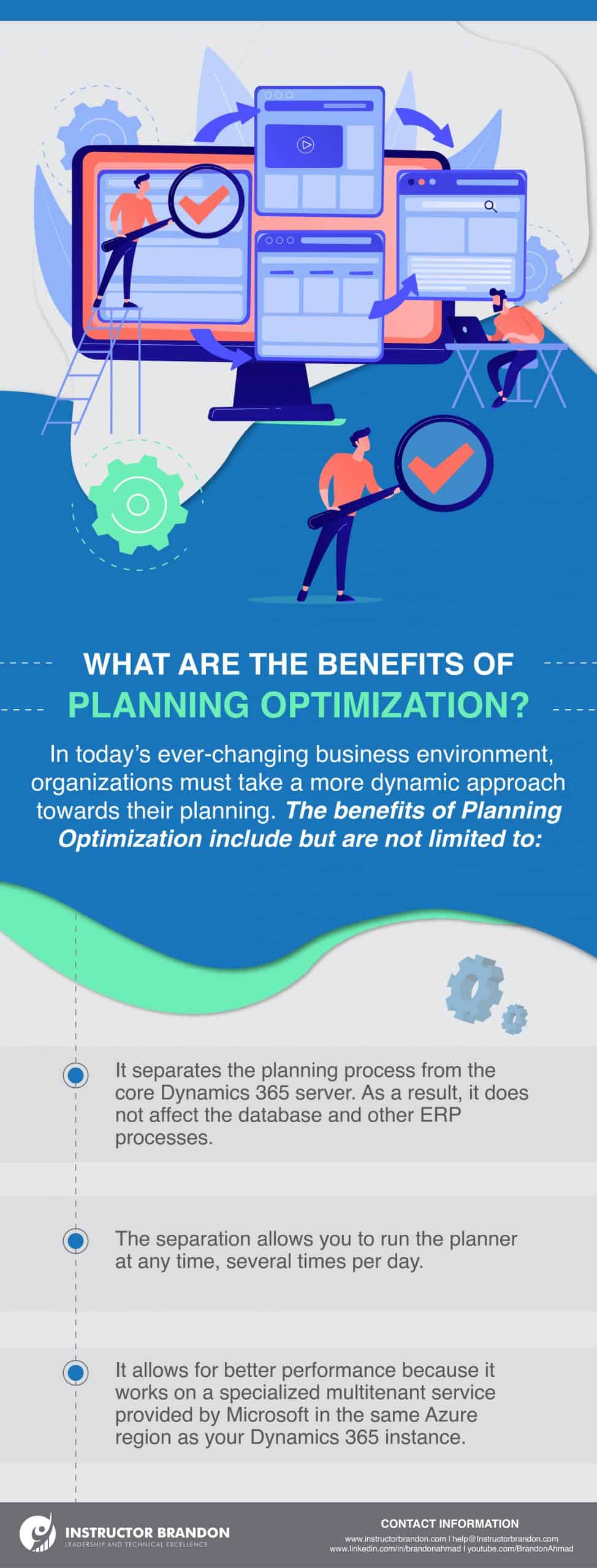
A lot of organizations are used to running Master Planning (MP) daily or weekly outside office hours. In this way, when the day or week starts, the Planner reviews the plan to firm it or make the required adjustments. However, because of the always-changing nature of businesses, organizations now require a more dynamic approach for planning that allows them to run MP several times a day to adjust to the ongoing demand without having to wait until nighttime or weekends. But why wait? Well, the thing is that running Master Planning during office hours can severely affect the performance of the D365 environment because of the heavy database use of the ReqCalc classes in inventory-related tables like InventTable, InventDim, InventTrans, InventTransOrigin, etc. – as Performance tuners, we have had to analyze and tune a lot of the code in these classes.
To address this, Microsoft is redesigning Master Planning as an independent add-in for D365 appropriately named “Planning Optimization Add-in for Microsoft Dynamics 365 Supply Chain Management.” By separating the MP process from the core D365 server, the load from running MP will not hit your database and affect the other ERP processes. It also allows for better performance because the add-in works on a multitenant, specialized service provided by Microsoft in the same Azure region as your D365 instance. Thanks to that, we can run MP anytime we need it without affecting our system. Here are some links about Planning Optimization and what you need to do to start using it – you can switch between the regular Master Planning engine and the new Planning Optimization.
Summary: What is Microsoft Dynamics 365 Planning Optimization?
- It is a replacement for Master Planning.
- Improves the system’s performance, based on database use of ReqCalc classes.
- Planning Optimization will come in the form of an independent add-in for Dynamics 365.
- The main benefit is being able to run the same processes from Master Planning without affecting the system during working hours.
That is Fantastic. Will I be able to keep using my good old MS Dynamics 365 Master Planning?
Yes, you can (at least for now). Microsoft is deprecating Master Planning and eventually replacing it with Planning Optimization. So, when will the full switch happen? Planning Optimization is still in development and new features are being added to match the current Master Planning engine functionality. As of the release of this blog post, and according to the official documentation, current Master Planning will not be supported after October 1, 2021.
Note: if you are on-premises, there is no change. Planning Optimization is only available for cloud-hosted environments.
But I have made several customizations to my D365 Master Planning and I cannot switch. What can I do?
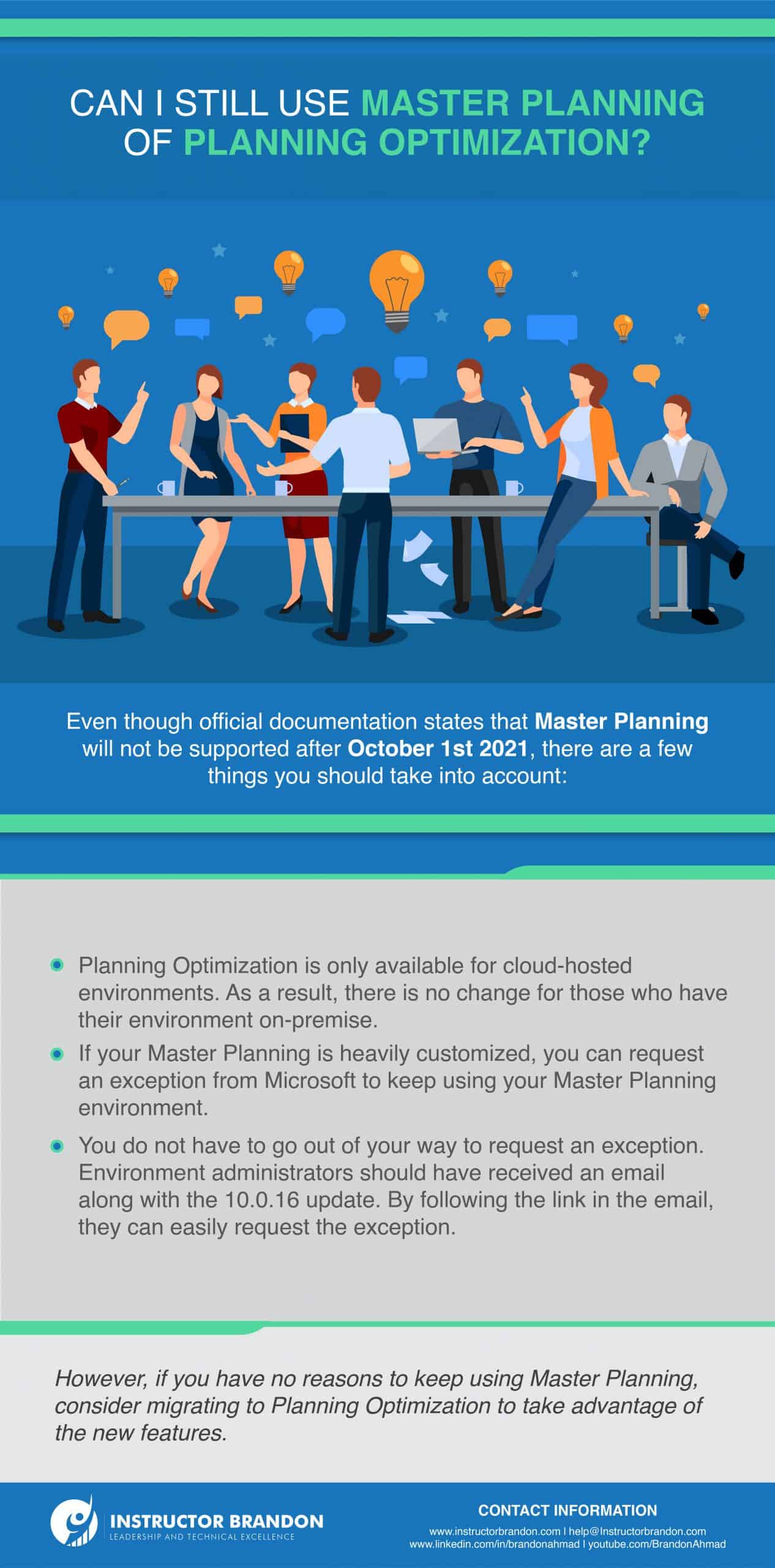
Microsoft is still adding features (one of them is code extensibility) to Planning Optimization. Not everything is extendable now, but a lot of it will be in the future. To give you an example, you can create an extension to execute custom code after the plan has been executed, like updating some fields in the Planned Order table or do extra calculations. If you have made none or very few customizations to Master Planning, you should be able to switch smoothly. If your MP is heavily customized, you can request an Exception to Microsoft to keep using the current Master Planning engine in your production environment. With the 10.0.16 update, your environment administrator should have received an email with a link to request the exception.
I do not like that error coming up every time I run D365 Master Planning. Can I remove it?
You cannot do it in Production environments (you will need access to SQL), but you can run this SQL query in Sandbox environments to disable the error message that shows up every time you run Master Planning:
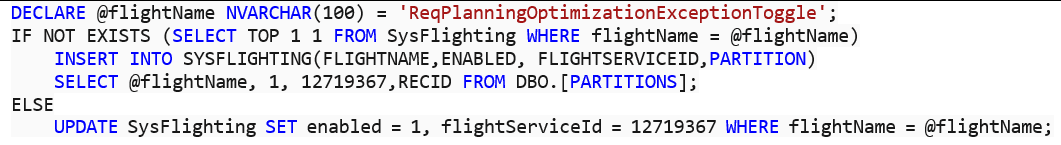
Conclusion: Will Dynamics 365 Planning Optimization Fully Replace Master Planning?
There is no way to guess what will happen in the future, but I believe that the traditional Master Planning Engine and the new Planning Optimization feature will coexist for a long time. After all, several organizations still use Master Planning and have customized it throughout the years. However, unless you have a big reason to stick with the “old” Master Planning, you should start thinking about migrating to the brand-new Planning Optimization to take advantage of the new features. If you need help or have any questions or issues, we are here for you.
[sc_fs_multi_faq headline-0=”h2″ question-0=”Microsoft Dynamics 365 Planning Optimization” answer-0=”It is a replacement for Master Planning. It improves the system’s performance, based on database use of ReqCalc classes.” image-0=”” headline-1=”h2″ question-1=”Biggest Benefit of D365 Planning Optimization” answer-1=”The main benefit is being able to run the same processes from Master Planning without affecting the system during working hours.” image-1=”” headline-2=”h2″ question-2=”Will Dynamics 365 Planning Optimization Fully Replace Master Planning?” answer-2=”There is no way to guess what will happen in the future, but I believe that the traditional Master Planning Engine and the new Planning Optimization feature will coexist for a long time.” image-2=”” count=”3″ html=”true” css_class=””]We have the expertise to guide you through this change in your business. All you have to do is fill out the contact form and we will get back to you as soon as possible.

 5461
5461