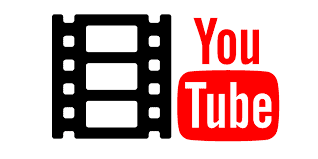Uncategorized
Videos Released for Online SharePoint 2010 End User Course
So, the first videos have finally been released for the online SharePoint 2010 End User Course. This is a quick course which is really designed to be a lunch and learn. In other words, if someone needed to learn to how to use SharePoint quick quickly, this would be for them. In less than 2 hours, you overview the core functionality of SharePoint with workable examples and labs.
Please remember that the labs will be released on 11-01-2012. That’s when I will have the time to upload them over a weekend. And please be patient.. during the fourth quarter, instructors are known to put in 60 hour work weeks. All of this comes on top of the work week and it isn’t easy to do it — it is delightful, however. 🙂
Here is the Outline for the course as well as the YouTube links to my 2 hour rapid lunch and learn course on SharePoint End User:
| Section of End User Course | YouTube Link |
| SharePoint, What is it? | http://www.youtube.com/watch?v=3rSa_eevDco&feature=plcp |
| How to use the SharePoint layout: navigation? | http://www.youtube.com/watch?v=Mnr09_wJZnk&feature=plcp |
| SharePoint lists: What are they and how can they simplify our tasks | http://www.youtube.com/watch?v=PDHPAg_qJbU&feature=plcp |
| SharePoint lists: completing the task example | http://www.youtube.com/watch?v=V_CV0azV-YM&feature=plcp |
| SharePoint Document Libraries: how to use Check Out, Versioning | http://www.youtube.com/watch?v=Fzs4OAnTKB8&feature=plcp |
| SharePoint Document Libraries Part 2: continuing with our Example | http://www.youtube.com/watch?v=Tp8hkurgOtU&feature=plcp |
| SharePoint Document Libraries Part 3: continuing with our Example 3 | http://www.youtube.com/watch?v=GFXnQO9qkx0&feature=plcp |
| SharePoint Workspaces: use small prebuilt templates to speed up a bunch of things |
http://www.youtube.com/watch?v=JXVGztRFvXI&feature=plcp |
| SharePoint Sites: introduction to web design for the non-programmer with SharePoint Part 1. Avoid long development cycles by using out of the box functionality |
http://www.youtube.com/watch?v=S8NGf31acKI |
| SharePoint Sites: introduction to web design for the non-programmer with SharePoint Part 2. |
http://www.youtube.com/watch?v=nvQEYG0c1ic |

 15086
15086