Dynamics 365 Tutorials, Supply Chain and Logistics Management
D365 Pick Line Grouping: Definitive Guide to Manage Multiple Work Lines with Single Pick on Mobile Device
Set Up Pick Link Grouping in Dynamics 365
Warehouse Management | Picking work | Order Picking | Sales Order
“This blog explains how to utilize pick line grouping to combine numerous work lines with the same item and location into a single pick that is shown on the user’s mobile device in the warehouse management module.”
Have you ever made an order for a certain product, only to get the incorrect item? If so, you are aware of how terrible it may be. Every time a consumer gets the incorrect order, the shop must swap the items, handle refund amounts, and update its stock.
It also causes a decline in client satisfaction, which is why it is the duty of every company owner to ensure that their consumers never face this sort of circumstance. Here, a reliable order-picking procedure within warehouse management would be beneficial.
Order Picking
Order picking is the retrieval of the items in an order from their various warehouses.
It is the first step in completing a customer’s purchase, and it must be perfect so that the subsequent fulfilment processes—order packaging, shipping, and after-sales activity—can also go smoothly. An effective order-picking procedure should ensure that the correct product is selected for each order. To have a better understanding, consider buying at Costco or IKEA. Currently, you are the warehouse picker. You realize that some of the things on your list will not be shelved in the same section, so you wander to other sections of the shop until you have acquired everything you need. This is precisely what a warehouse picker does.
Order Choosing
Although order choosing may seem to be a simple task, it is really rather expensive. According to a survey from Georgia Tech, order picking may account for as much as 63% of a warehouse’s overall expenditures. Several studies indicate that, of all warehouse procedures, order picking incurs the greatest proportion of operational expenses. This makes it one of the most crucial procedures occurring in a warehouse.
Our custom-designed labs at Instructor Brandon provide a hands-on learning experience in the real world;enroll now.

Every warehouse manager is aware of the importance of a streamlined and effective picking procedure and its potential influence on the bottom line. A picking optimization should be an integral component of any warehouse’s DNA since an efficient picking method might result in the following:
- Reduce inventory cost
- Enhanced client satisfaction
- Increased employee satisfaction, and streamlined onboarding and training procedures.
- Improved revenue
SUMMARY
Order picking is the retrieval of the items in an order from their various warehouses. It is the first step in completing a customer’s purchase, and it must be perfect so that the subsequent fulfilment processes—order packaging, shipping, and after-sales activity—can also go smoothly. Although order choosing may seem to be a simple task, it is really rather expensive. Several studies indicate that, of all warehouse procedures, order picking incurs the greatest proportion of operational expenses.
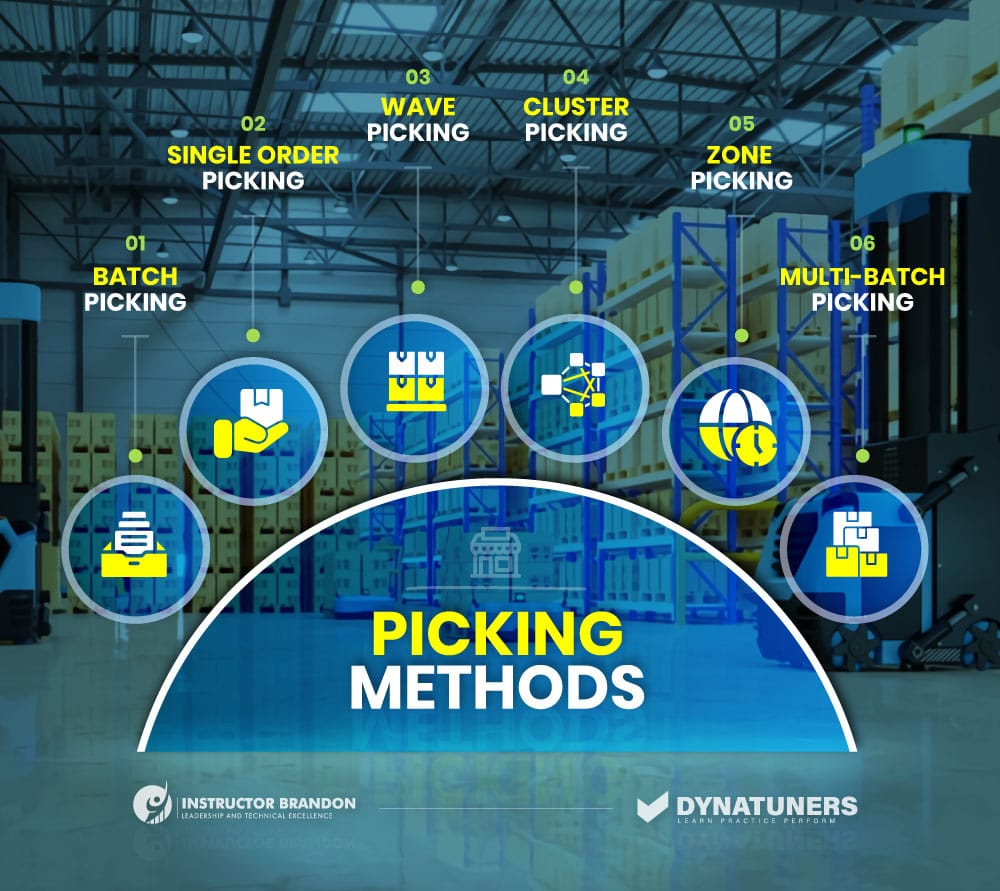
Types of Picking
Piece picking, case picking, and pallet picking are the three different kinds of picking systems. Five distinct procedures fall under these categories: single order picking, batch picking, multi-batch picking, zone picking, and wave picking. Let’s begin by examining each picking system:
-
Piece Picking
Piece picking is the act of selecting individual goods from a warehouse. This form of picking is typical for orders with a large number of stock-keeping units (SKUs) but a limited number of items per pick.
-
Pallet Picking
A pallet is a wooden platform used to store merchandise in a warehouse. Depending on its size, a pallet may carry a single big item or several smaller items. Thus, pallet picking is the act of selecting and transporting a whole pallet of goods to the packaging room.
-
Case Pick
Case picking is similar to pallet picking, with the exception that just a portion of the pallet is chosen and transported to the packing area. This choosing method is used when there are several SKUs with fewer goods per SKU.
Now, let’s examine the various picking processes:
-
Single Order Picking
Single order picking is when the picker selects and transports one order at a time to the packing station. This is often only used in smaller, low-traffic warehouses. This method may be used for choosing individual items, cases, and pallets.
-
Batch Picking
Batch picking enables pickers to simultaneously process several orders. The picker is tasked with picking many orders at once and transporting them to the packaging station. This strategy is excellent for warehouses that process several orders containing a modest number of items each. Batch picking is often used for piece picking, seldom for case picking, and is inapplicable for pallet picking.
-
Zone Picking
Zone picking is used when a warehouse is divided into many zones. Pickers are allocated to certain zones in order to fulfil all orders originating from their portion of the warehouse. Zone picking is optimal for warehouses that receive several high-volume orders, i.e., orders containing a significant number of products, and it may be used to all three picking procedures.
-
Pick-and-Pass
Pick-and-pass is similar to the zone picking technique’s extension. Here, an order is sent down each zone until every item or SKU on the order has been chosen. The pick-and-pass method is applicable to all three picking operations.
-
Wave Picking
Wave picking occurs when pickers from several zones of a warehouse simultaneously choose the goods for an order and send them to consolidation. After all order items have been consolidated, they are sent to the packaging station. This method of selecting is also known as order consolidation, and it is frequently used by warehouses that must expedite the shipment of several high-volume orders. Wave picking is compatible with all three picking methods.
-
Systematic Picking Automation
Historically, pickers used a paper picklist, which is a list of items necessary to complete an order. These days, pickers use automated picking systems, which may function as a picklist, indicate the optimal path to a product’s location, verify that the correct item was selected, and more.
Consider the following popular automatic picking systems:
-
Pick-to-light:
Pick-to-light order fulfilment system needs a barcode scanner and pick-to-light LEDs installed on each rack and shelf in the warehouse. A picker begins by scanning a barcode that is affixed to a shipping carton, which is a temporary container for the products from a single order. Scanning a shipment carton causes the corresponding pick’s LEDs for the order’s goods to illuminate. Therefore, the picker may essentially simply follow the light until they have collected all of the goods for an order. Pick-to-light system saves both picking time and labor expenses.
-
Voice picking:
With speech picking technology, pickers wear a headset that is linked to an order management system and get directions on where to go to collect an order’s goods. This approach boosts both efficiency and precision.
-
Mobile scanner picking:
For mobile scanner picking, every item in your warehouse must be tagged with a unique barcode. Pickers utilize a mobile scanner that shows the picklist for an order along with the location of each item. If the picker scans the barcode of an item that is not on the picklist, the scanner alerts them so they may delete it. This mistake checking provides a high rate of accuracy for mobile scanner selecting.
SUMMARY
Order picking is the process of extracting the appropriate items from a warehouse to fulfil an order, regardless of the method used. It’s the initial stage in order fulfilment, so if a warehouse executes the order picking procedure well, they’ll be one step closer to achieving customer happiness. Depending on the number of orders and the architecture of the warehouse, there are a variety of methods for picking orders; there is no universal solution. Select the optimal strategy for your corporation in order to have an outstanding order-picking procedure.
Pick Line Grouping in D365
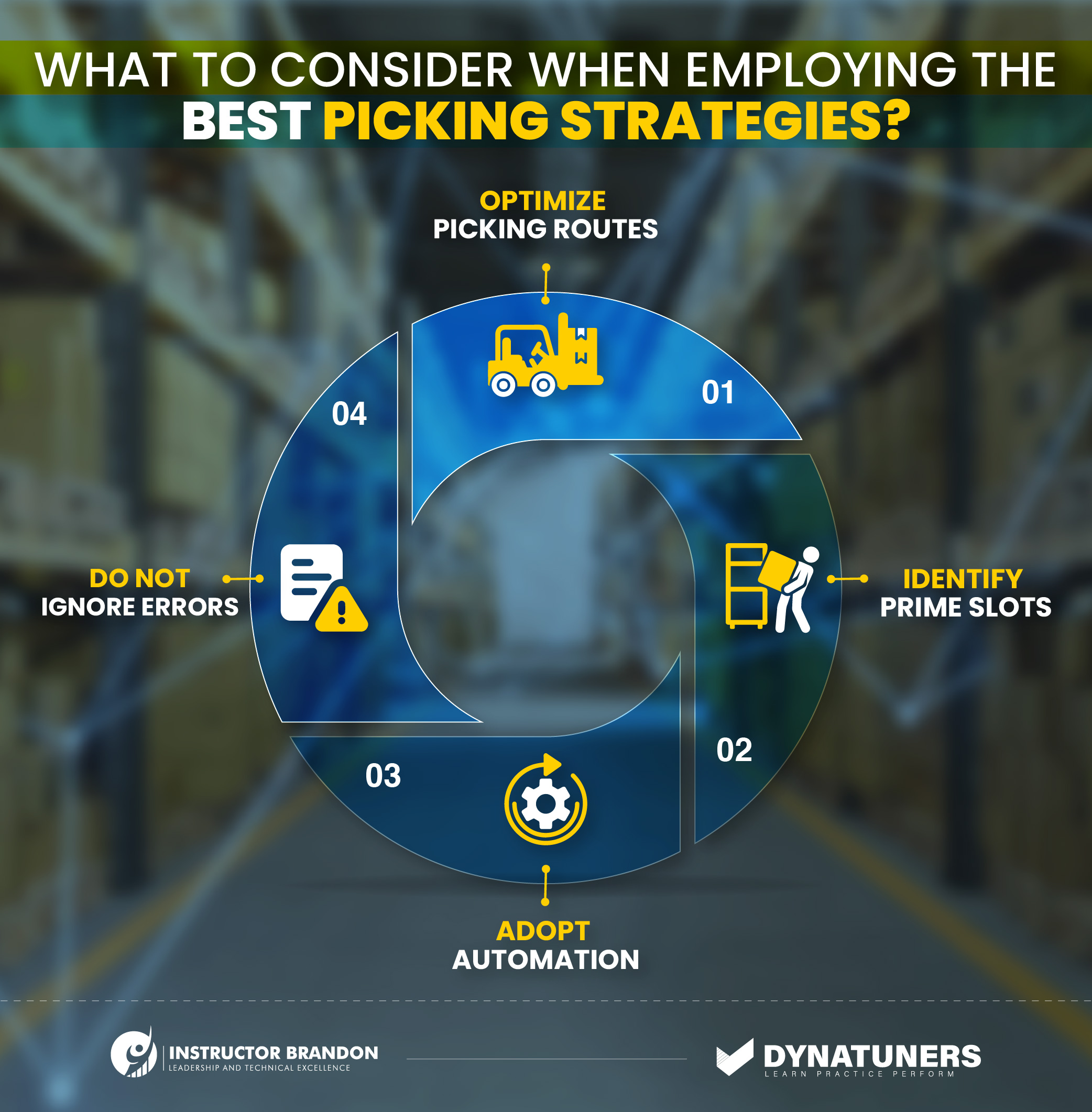
What is a Pick Line?
In Microsoft Dynamics 365 for Finance and Operations (D365FO), warehouse personnel have many options for picking products for various sorts of orders. The most fundamental method is to produce a selection list for each sale. However, our emphasis is on the latest release of “Pick Line Grouping” employing Advanced WMS on mobile devices for centralized picking of sales order lines.
Consolidated Picking
Consolidated picking existed in versions previous to D365FO, and it was primarily employed in a warehouse management context. It enabled warehouse personnel to compile one picking list for several orders. The key to consolidated picking is for the picker to be able to fulfil several sales orders for the same item at the first stop along the picking route.
For instance, if there were five sales orders for five of the same items on a route, the mobile device should alert the picker to collect five products upon arrival at the routed location. Instead of repeatedly scanning the same item five times, they would be able to input and confirm a quantity of five.
Warehouse Management
Prior to the advent of “Pick Line Grouping” in D365FO, however, warehouse management picking consolidation was not possible. Within the current D365FO wave selecting mechanism, choose line grouping is used. The pick lines of the work orders inside the wave are merged based on dimension set matching (i.e., Item ID and Location ID). Multiple matching pick lines are consolidated into a single pick execution step on the mobile device, together with the total amounts to be picked. Thus, the warehouse worker will only need to visit the pick site once per work order containing pick lines that match.
This feature allows quicker execution of choosing job and lowers worker pick route greatly in certain cases. The capability is automatically deployed to the mobile device during setup. The system will update any pick lines and related transactions that correspond to the work order being executed. The structure of the work order will stay same, and the lines will not be aggregated inside the client. For this capability to operate, however, the select lines must be ordered by Item ID.
Explore our beginner courses to benefit on our experience and unique blended learning method for speedy professional training.
SUMMARY
Advanced WMS on mobile devices is used by “Pick Line Grouping” to centralize the selecting of sales order lines. On the mobile device, many matching pick lines are merged into a single pick execution phase. This feature enables speedier task selection and, in certain situations, drastically reduces the worker choose path.
Wave Picking with Group Pick Vs. Cluster Picking
Below are listed a few areas where Cluster picking and Wave picking differs:
Cluster Picking
- Often picking to a bin or cart, which typically contains smaller bags
- Useful for manufacturing batches
- Unique license plate for each employee I.D
- Picking is placed in distinct containers for each work ID
- Enables employees to simultaneously get various products from a single place for multiple work orders.
Consolidated (Grouped) Wave Picking
- Multiple orders may be consolidated into one picking list
- Same license plate for every employee ID
- Picking is placed in a single container for all orders
- (Wave picking with Group pick) allows employees to choose items from a single place for a single work order for numerous pick lines that match
In the modern consumer industry, immediacy to customer is of utmost importance. When a consumer puts an order, they are already interested in delivery information.
Picking Efficiency
Picking efficiency is crucial for meeting the rapid order turnaround times expected by clients. Hence, you should devote a great deal of effort to considering these picking efficiencies in your warehouse and also implement:
- Slot inventory so that faster-moving products are placed near your shipping docks or on the floor
- Pick pathways or location sequences so that employees may go across the warehouse to fulfil orders in a logical manner
- KPIs to verify that you are utilizing your resources while picking and packing orders, and any simple improvements you may take to increase picking efficiency
Now you may apply Pick Line Grouping, a simple but powerful feature introduced with D365.
The Pick Line Grouping feature enables the system to combine many work lines with the same item and location into a single pick on the mobile device. The work lines themselves remain distinct, however the picks on the mobile device are clustered.
In order for you to deploy the Pick Line Grouping feature in your warehouse, we will guide you through the configuration, examine the functionality, and highlight any limits.
Restrictions on Pick Line Grouping
Using Pick Line Grouping to increase your picking efficiency is a fantastic tool, but you should be aware of its restrictions. Your work line must be organized by item ID so that identical item number are consecutive. If not, Pick Line Grouping will not function. Certain features are not supported by this feature:
- Capture heavy objects
- Over picking
- Piece picking
- Work on lines where replenishment is incomplete
SUMMARY
Picking efficiency is essential for providing the short order turnaround times that customers anticipate. The Pick Line Grouping feature enables the system to combine many work lines with the same item and location into a single pick on the mobile device. We will walk you through the settings, evaluate the functioning, and identify any restrictions.
Pick Line Grouping Setup
Following are the steps to perform in D365:
Step 1
Open the workspace > Feature management. In the lookup field on the action pane, select the button “All”.
Step 2
Filter the “PICK LINE GROUPING” from the list.
Step 3
Then select the “PICK LINE GROUP”.
Step 4
At the bottom right corner, press the button “enabled”.
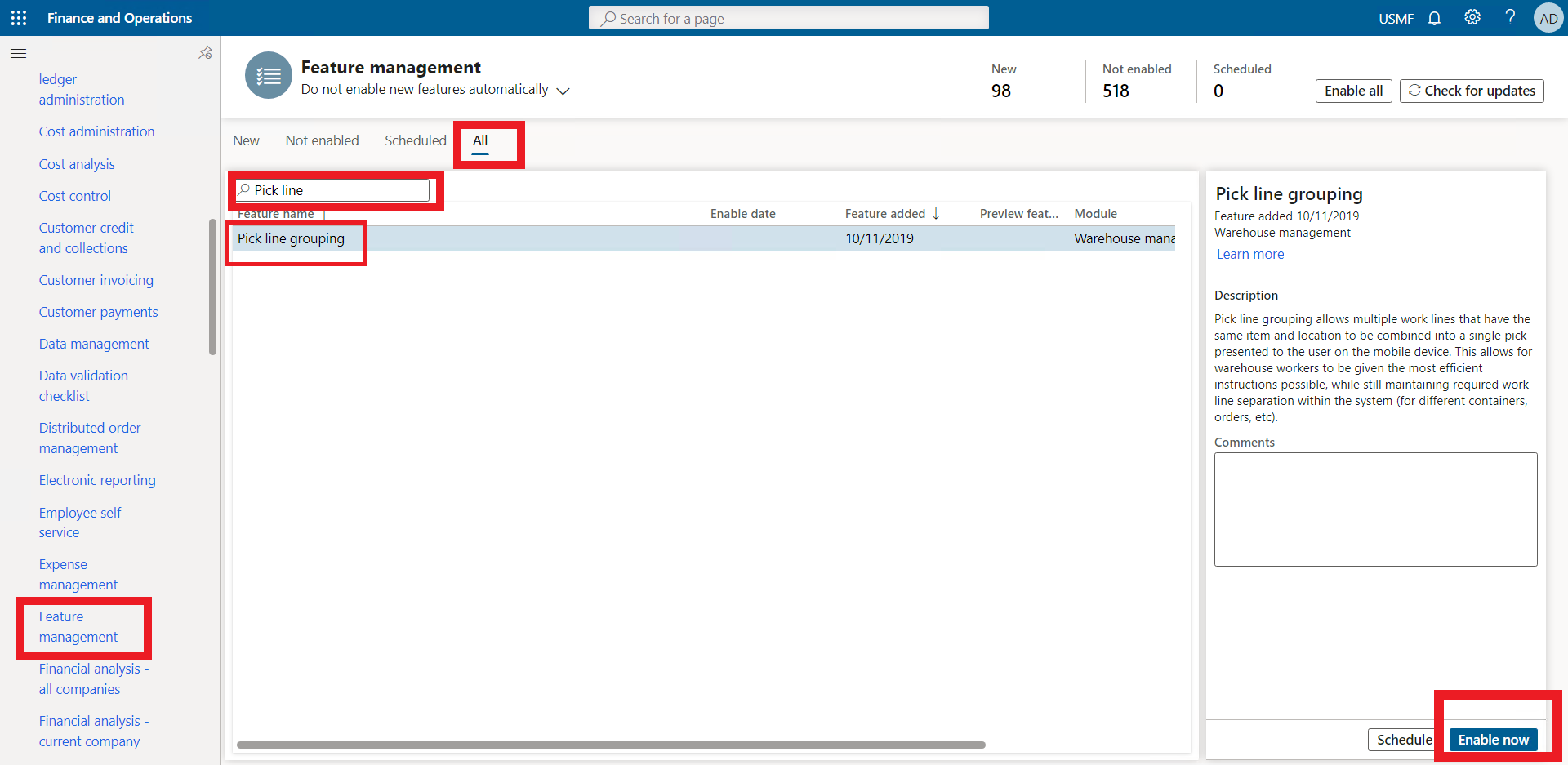
After enabling the feature, set up pick line grouping from mobile device menu item.
Before you can initiate the pick line grouping, you must set up the work template and create picking work by trailing the following steps.
Initiate Picking from Mobile Device Menu
Step 1
Sign in to the mobile device as a user who is set up for warehouse 51. For this purpose, add a new user in the warehouse management > Setup >Worker. Then choose the appropriate worker and then enter an ID and choose password of your choice.
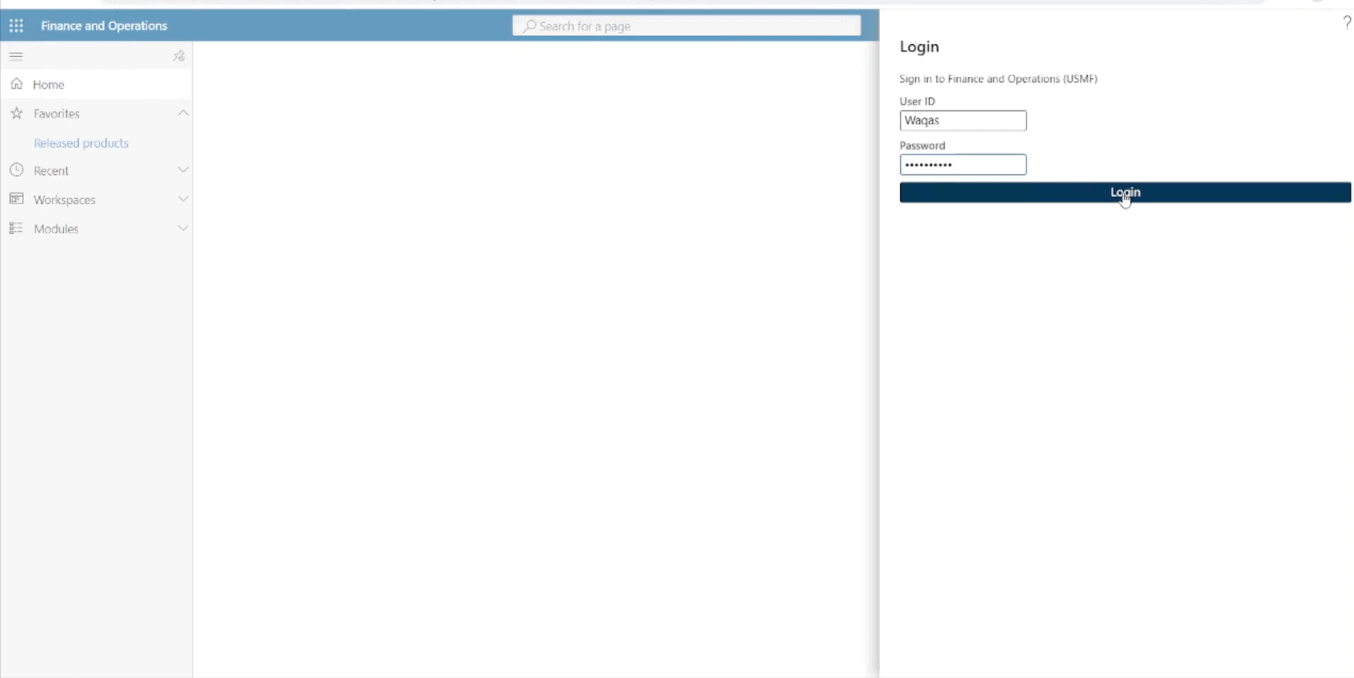
Step 2
On the mobile device, select the menu that includes the new mobile device menu item. For this scenario, select Outbound.
Step 3
Go to the work page for the work ID, and notice that all three pick lines for item M9200 were closed simultaneously.
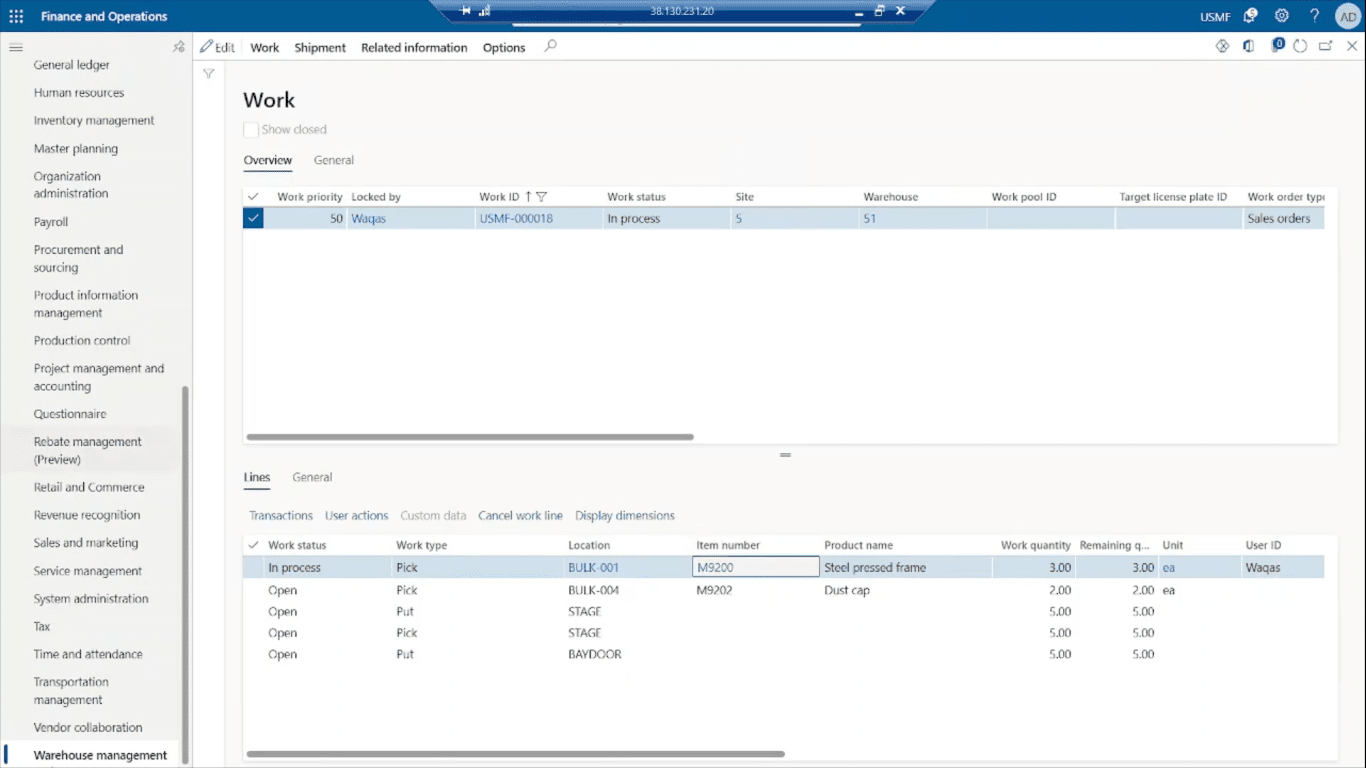
Step 4
Go back to the mobile device, and continue to pick. Work line 4 for item M9201 should be presented. Because there was only one work line on the order, there is nothing to aggregate.
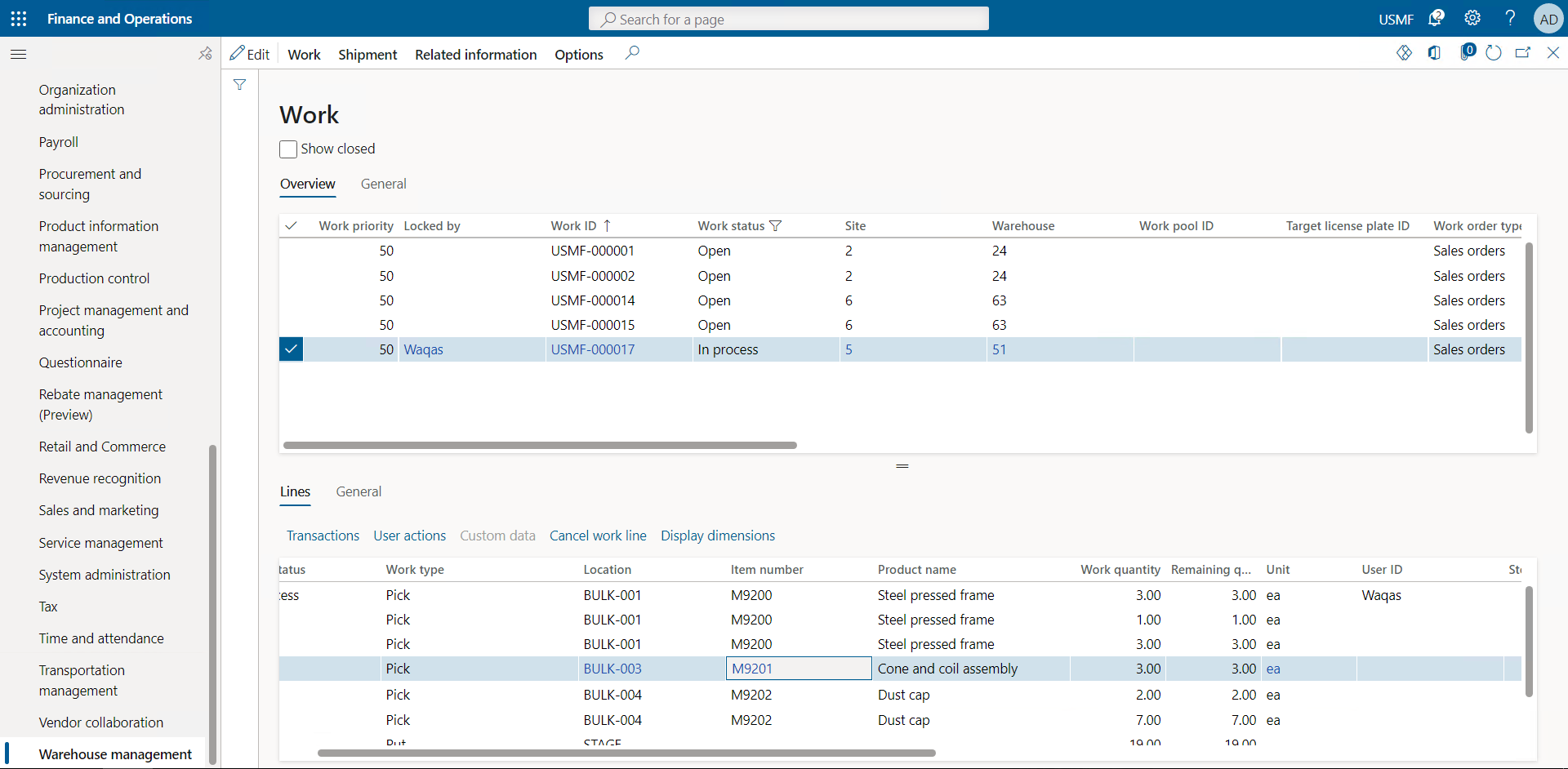
Step 5
On the mobile device, select the menu that includes the new mobile device menu item. For this scenario, select Outbound.
Step 6
Select the Sales group line picking menu item to initiate the pick.
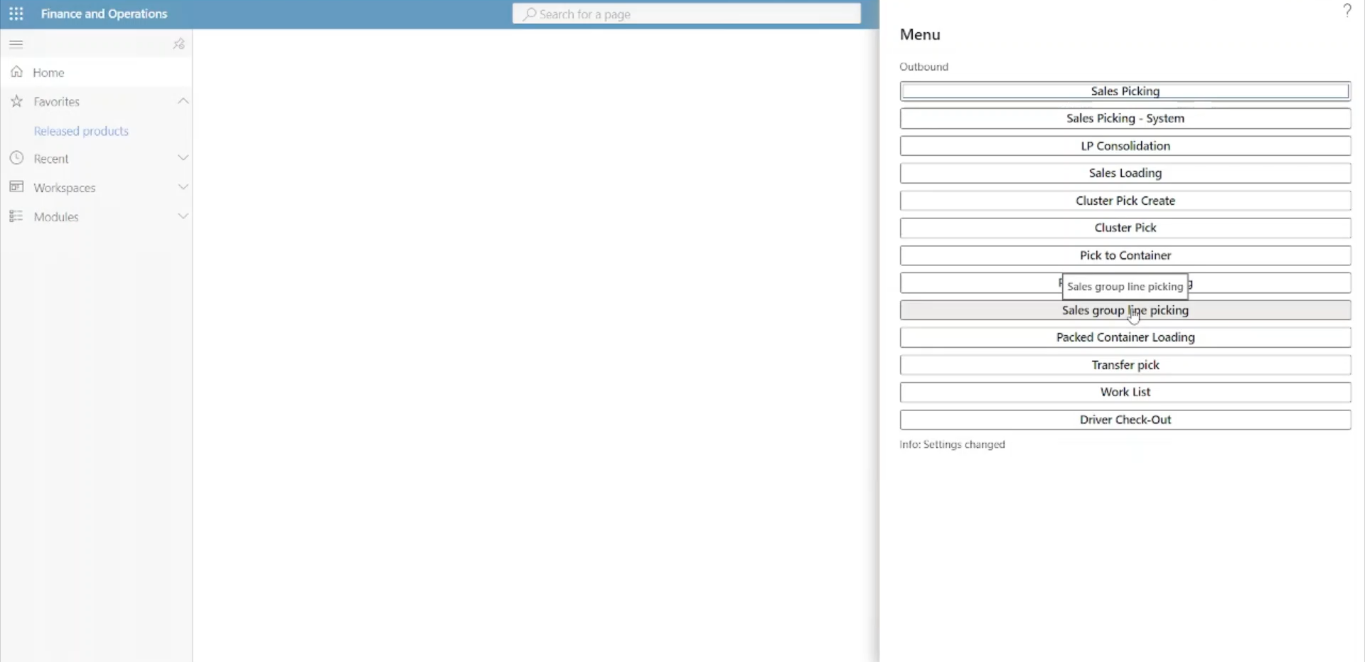
Step 7
Enter the Work ID value that you made a note of in the previous procedure.
Step 8
You should see a pick step where all pick lines for item M9200 are grouped, and you should receive an instruction to pick 7 each of item M9200.
Step 9
Confirm the pick step.
Step 10
The last pick step on the mobile device aggregates the last two pick lines from the work order.
Step 11
Complete the step for 9 for each of item M9202.
Step 12
Confirm the put step and any additional pick/put pairs to complete the work.
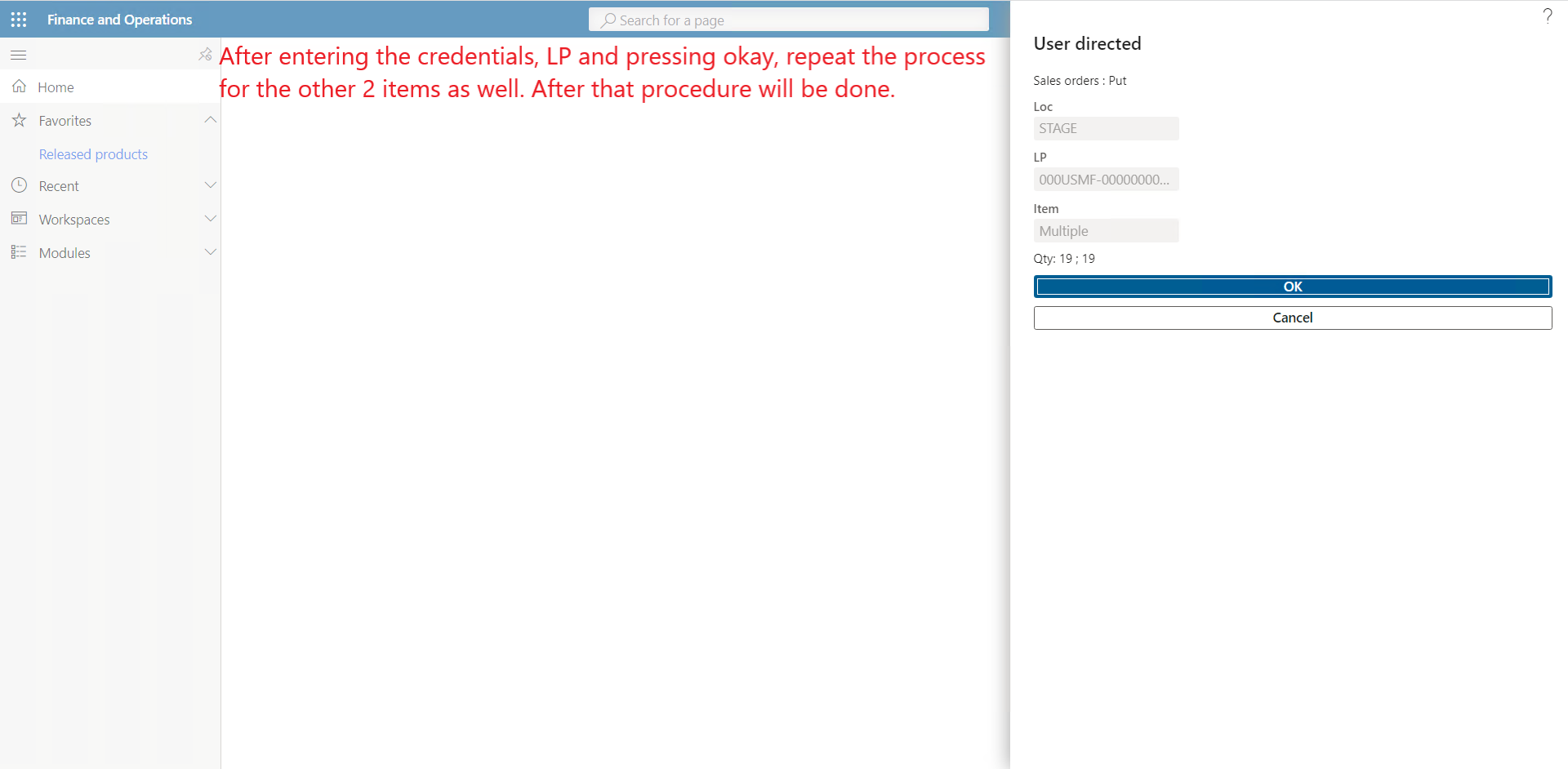
SUMMARY
Pick line grouping allows multiple work lines having the same item and location to be combined into a single pick that is presented to the user on the mobile device. The above steps are a summary of how you can initiate line grouping in D365. For more information, please contact us and book a demo.
Final Thoughts: Group Line Picking
| Sr. |
Order Management KPIs |
|||
| KPI | Definition | Formula | What it entails | |
| 1. | Cost per Order | The total cost it takes to fulfill an order | Total Fulfillment Costs ÷ Total # of Orders | This KPI may be computed in several ways based on a variety of business-related elements. When calculating your fulfilment cost per order, it is crucial that you do it consistently over time; otherwise, your statistics may vary dramatically. |
| 2. | Fulfillment Accuracy Rate | The rate at which customer orders are filled correctly | Orders Completed Correctly ÷ Total # of Orders | This measure displays the proportion of correct client orders. Your order fulfilment procedure and personnel performance may be subpar if your fulfilment accuracy rate is low or declining. |
| 3. | Rate of Return | The percentage of shipped items that are returned to you | Number of Items Returned ÷ Total # of Items Shipped | This KPI indicates how much of your inventory is returned due to faulty or malfunctioning items, lower quality, etc. This helps you to handle concerns with suppliers and workers in order to reduce the quantity of returned products. |
Order picking is the process of extracting the appropriate items from a warehouse to fulfil an order, regardless of the method used. It’s the initial stage in order fulfilment, so if a warehouse executes the order picking procedure well, they’ll be one step closer to achieving customer happiness. Depending on the number of orders and the architecture of the warehouse, there are a variety of methods for picking orders; there is no universal solution. Select the optimal strategy for your corporation in order to have an outstanding order-picking procedure.
Order management is a crucial component of your warehouse’s operations, since it determines how your customers get their orders. As your organization receives an increasing number of orders, however, managing all of these procedures manually may become difficult. At this point, the majority of companies migrate to an order management system, such as ours, which controls all fulfilment procedures, streamlines shipping and tracking, and allows you to set up shop across numerous channels.
Read our blogs to be current with the newest insights on Dynamics latest trends.
SUMMARY
Order picking is the first step in the order fulfilment process. Depending on the number of orders and the layout of the warehouse, there are several order-picking systems. Order management is an essential aspect of warehouse operations, since it dictates how your customers get their orders.
At Instructor Brandon | Dynatuners, we always seek innovative methods to improve your competitiveness and suit your Microsoft Dynamics 365 requirements. Our offerings are founded on defined procedures, industry experience, and product understanding. If you’re interested to consult with our technical solution experts on setting up work for pick line grouping, don’t hesitate to Contact Us and get more information on it.
[sc_fs_multi_faq headline-0=”h2″ question-0=”What is d365 cluster picking?” answer-0=”Cluster picking is a picking method that allows you to simultaneously choose pieces for numerous orders by grouping them into pick clusters. Then, you must only visit the pick-up site once. This feature is often used for selecting small orders or amounts that are smaller than case quantities. ” image-0=”” headline-1=”h2″ question-1=”What is the definition of Zone picking in a warehouse? ” answer-1=”Zone picking is an order picking process used in warehouse management and supply chain logistics. It is one of many picking procedures that includes dividing stock-keeping units (SKUs) into a series of zones and assigning warehouse staff to select and sort from inside each zone. ” image-1=”” headline-2=”h2″ question-2=”How can errors in picking and packing be reduced? ” answer-2=”Placing objects that move quickly in conveniently accessible locations. The placement of commonly retrieved products close to packing and shipping operations, verifying that all items are positioned and labelled appropriately. Store various items/components in separate containers (items stored together in a single bin often lead to picking errors) ” image-2=”” count=”3″ html=”true” css_class=””]
 7628
7628 

