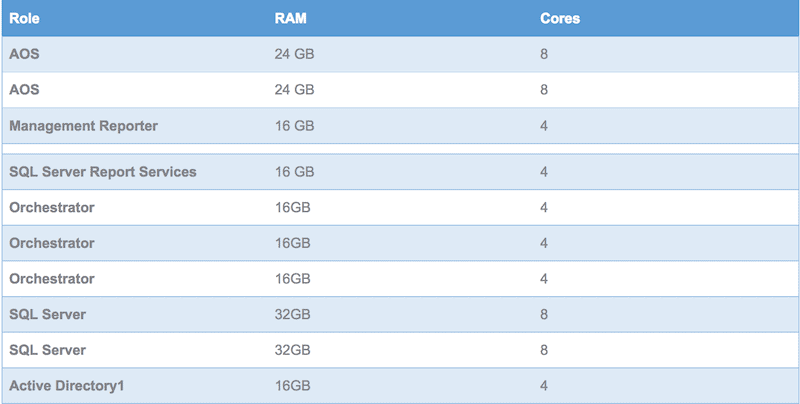Consulting, Dynamics Operations Architecture, Microsoft Dynamics AX
Dynamics Operations On Premise Setup Part 2: Getting our Cheap On
I love the architecture of this build, but the requirements for a Sandbox environment have gone up from 2 machines (on average) to 13 machines. This alone could scare many people who want the benefits of having an on-premise component strategy on their implementations. But don’t fret, getting our cheap on will give us some major savings and nice quality also.
Per Microsoft’s recently released document, this is what I will need in terms of Hardware for a Sandbox Non-Prod environment, which is what I’m installing:
Source (July 6th): https://www.microsoft.com/en-us/download/confirmation.aspx?id=55496
Assuming for now that we don’t hack it to run with less, here is what we need. Anyone looking at this list knows that there will be certain areas that we can scale down. Just as we know that Microsoft isn’t running people’s Build environments and Sandbox with 64 processors, we can safely do the same. I will run my environment with 28 processors to begin with and see what happens.
| Role | RAM | Cores |
| AOS | 24 GB | 8 |
| AOS | 24 GB | 8 |
| Management Reporter | 16 GB | 4 |
| SQL Server Report Services | 16 GB | 4 |
| Orchestrator | 16GB | 4 |
| Orchestrator | 16GB | 4 |
| Orchestrator | 16GB | 4 |
| SQL Server | 32GB | 8 |
| SQL Server | 32GB | 8 |
| Active Directory1 | 16GB | 4 |
| Active Directory2 | 16GB | 4 |
| Active Directory3 | 16GB | 4 |
| 13 Machines | 256 GB | 34 |
Hmmmm.. So with some weak storage, we basically need a server that can handle 32 Cores and 256GB’s of Ram to run all of this on one server. Cool, let’s do some pricing and compare hardware using the pricing calculators on Amazon and Azure for a baseline with hardware only models. This is without super-duper fast SSD storage or any software included except the default monitoring stuff that they have, so these are the “discounted vms”.
| Provider | Specs | Monthly Costs without Software or Support |
| Azure | 32 Cores, 256 GB RAM, 5630 GB disk | $3,142.66/month; $37,711.92 YR |
| Amazon | R4 Plan, 34 Cores, Variable RAM | $3,488.02/month; $41,856.24 YR |
| Anonymous Smaller hardware only Cloud Provider that Brandon uses | 32 Cores, 256 GB RAM, 1 SSD Drive, 2 TB of 7200RPM | $249.95/month; $2,999.40 YR |
Amazon and Microsoft are neck and neck. Particularly with both of them offering so many configuration options that can change costs. Of the cost of massive overhead is factored into these rates. But where I find the real boom with cloud providers lies in the hosting hardware and uptime only smaller providers. So, for example, by checking the smaller cloud providers who don’t offer the software but do offer the speed, uptime, and performance, I saved $35,000 Per a Year per an Instance of Dynamics Operations installed on my internal development on-premise setup. Not bad.. Not bad.. For most places that have at least 3 environments, often more, we are now looking at savings of at least 105,000 Per a Year.
IMPORTANT NOTE: YOU CAN BUY A SERVER LIKE THIS FOR LESS THAN $1000.00 if you are willing to do a little shopping (https://www.techspot.com/review/1155-affordable-dual-xeon-pc/). That even blows away my cloud price and has the benefit of not having a yearly charge.
Think of all the cool projects you could do with 105K – profitability analysis to increase sales by purchasing data, integrations to more efficient devices to save time, automation processes.. In other words, having at least a hybrid strategy gives us a tremendous advantage in controlling costs if we are willing to shop cloud providers.
So maybe I use Microsoft for Production or maybe I use my own hardware vendors or someone else. Who knows? But I save a lot of money in my non-prod environments with on premise by allowing for critical things such as business development. Furthermore, I’m able to employ a hybrid on-premise and cloud strategy. But let’s continue.
SOFTWARE:
What about Software? Uh oh.. This could get crazy fast. Let’s face it. Licensing costs are going up, not down. But wait, I’m talking about a non-development license for all this software. So, we are talking about MSDN subscriptions or what are now known as Visual Studio Enterprise Subscriptions. We need Visual Studio Enterprise Subscriptions. I have one subscription which gives me all the licenses that I need for this setup. The Visual Studio Enterprise subscription currently costs $2999 a year. I pay $1250.00. You can also get it at a discount if you search for volume resellers. Or if you have purchased a bunch of licenses with Microsoft. Hence, you get the software at almost nothing. I’m going to say that I saved $1700.00 here. [Note: for those of you certified, you can offer to associate with partners for an MSDN subscription and pay nothing].
CERTIFICATES
Here comes a major gotcha that caught many cloud implementations by surprise. You have to have a security certificate that is used to encrypt sensitive data, especially if you want your customers to be able to use mobile devices and stuff like that. This is one of the hidden gotchas on many of the current cloud implementations. Much of the great mobile and BI software will not work without a certificate that meets certain standards. To make a long story short, you need to use a Microsoft Trusted Root Certificate Program: Participant or you will get irritating messages in your browser about an untrusted authority with plenty of programs blocking you or not working at all. Browsing this list as of July 6th, 2017, you can see prices range from over 100K to $1K. But wait a minute. We are talking about a sandbox with a development environment. We want something that we can use to truly do testing and development. We can use something different for customer brand confidence if we are using ecommerce in our Dynamics Environment. Okay, so basically, any trusted provider works. Furthermore, certificates have limitations as in the name. A wildcard certificate gives us the ability to use the certificate as much as we want per a given domain name – great for non-prod environments but a poor practice for prod environments. So, I will get a wildcard certificate for my non-prod environments along with the cheapest Microsoft Trusted Root Provider that I can find rather than paying thousands of dollars a server.
As of now, you can get the Certificates list right here if you are shopping for Trusted Certificate providers:
http://aka.ms/trustcertpartners
One last secret to certificates: Certificate companies are all about the discounts. They have resellers who offer massive discounts to help them meet their objectives. It’s usually a lot cheaper to buy from a reseller. So, I purchased my certificate for $59.99 from cheapsslsecurity.com (lol). It was $59.99. So, basically, we are saving at least $10,000. Plus, we can use this certificate for an infinite number of wildcards. Or, for big massive cloud only implementations, the choice of the certificate is a critical way to be able to scale out on multiple implementations while keeping functionality. And trust me, if people are using self-signed certificates to try and get around this, than they are also losing a lot of the Dynamics goodies available and spending a bunch of other money with lost productivity.
TOTAL SAVINGS ON SETUP:
| Use Case | Innocent Regular User | Instructor Cheapo Brandon | Difference |
| Hardware | $35K | $3K | $32,000 |
| Software | $2999.00 | $1250 | $1700.00 |
| Certificates | $10,000*** | $60.00 | $9940 |
| Totals | $48,000 | $4310.00 |
$43,690 !!!! Per an Instance |
So wait a minute, you mean that I saved 43K using an on-premise environment with some common sense for my development environments and got better hardware performance per an instance than using an Azure environment. Yes. And the savings get far more extreme as a company goes up with needing multiple installations of dynamics for certain purposes(like a separate UAT and Test environment) or counts this against an Azure machine that isn’t hardware only mostly. But there are some other considerations here. First, Azure is a service. You don’t just pay for the hardware, you pay for the service based offerings that Microsoft has offered. So, Microsoft would have a pretty strong argument against comparing these two – plus things like turning off the server and discounts at certain times do effect pricing. However, at the end of the day, for those wishing to own more of the hands-on components of an implementation, it will be significantly cheaper to go through a smaller cloud provider and have a “do it yourself” type of attitude.
Where we are at on the install:
- Pricing
- Components
- Right now, I’m going through the arduous tasks of installing 13 virtual machines. Since this just came out 2 days ago, I don’t have everything scripted. But part 3 is coming.
Rolling A Long!

 9476
9476