Dynamics 365 Reporting, Dynamics 365 Tutorials, Dynamics Operations Training, Microsoft Dynamics 365 Developer (F&S) Training Series
How to Automate Data Validation Checklist to Track the Status of Tasks with Improved Visibility using Dynamics 365
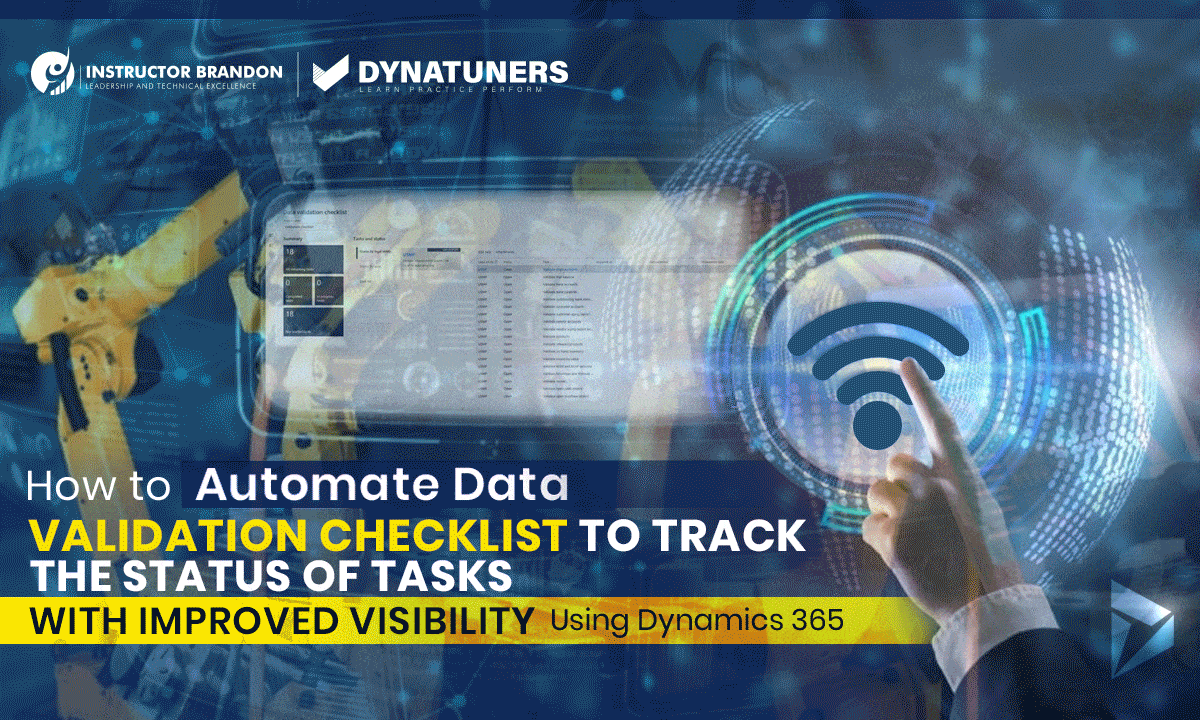
Automated Data Validation for Tasks Tracking in Dynamics 365
Data Validation | Task Tracking | Dynamics 365
Before running a workflow, it requires a sort of validation. And when you or your manager validates a workflow, all the task instances are validated in the workflow. The topic we will cover today will help you overview the data validation checklist workspace and its related configurations in Dynamics 365.
Among several powerful features of Dynamics 365, this workspace allows users to track data validation processes across different areas and employees of the company. You can use the checklist during new operations, after any migration or update. In addition, you can either view all tasks and statuses for project validation or just the tasks assignment view, depending on your choice of looking over.
You must first select a data validation project at the top of the workspace. The chosen data validation project then filters all data that is visible in the workspace.
However, the user must select a data validation project at the top of the workspace you see in Dynamics 365. Then, you can see all of the data in the workspace filtered by selecting the data validation project.
Nonetheless, as an owner or manager, you must track the status of all tasks assigned to workers across the company. For that, you can find a step-by-step guide to automating a data validation list to track the status of tasks assigned to each worker in Dynamics 365 in the fourth part of this blog. However, before getting into the steps, here are some insights into data validation that can help you understand the purpose and working of data validation in managing finance and operations.
What is Data Validation & Why do We Need it?
Due to the complexities of project needs and the growing number of project participants, businesses accumulate a massive volume of data. When this data is loaded into and exported from Dynamics 365 workspace, it is necessary to share and maintain data consistently across the project.
The accuracy of the data collected and how the system confirms it at each step of the project are critical to properly managing an as-built asset. Thus, digital asset management is essential to today’s current building processes, not just for soft landings but also for ongoing task management throughout its existence.
However, this can only happen if you put in the hard work from the outset and the project owner is committed to digital data management from the beginning. We may then incorporate the technologically sophisticated process of digitizing the way we design, develop, and run to satisfy the operational demands of the assets’ end-user.
With the introduction of intelligent technology and devoted validation software like Dynamics 365 FO, industries have made significant technological advancements in operations management in recent years. But why do we need this, you might ask? The answer is simple: to operate in an interoperable environment, we must allow collaboration to thrive.
Collaboration is at the heart of what we do at Instructor Brandon, and because we’re frequently called upon to play the position of managing big and complicated projects, the need to double-check all geographical and non-geographical data is a regular occurrence.
Clearly, the validation procedure isn’t completely comprehended or recognized as a critical component of the managing process for achieving perfect correctness. As a result, we must explain how we’ll achieve it to everyone participating in the project.
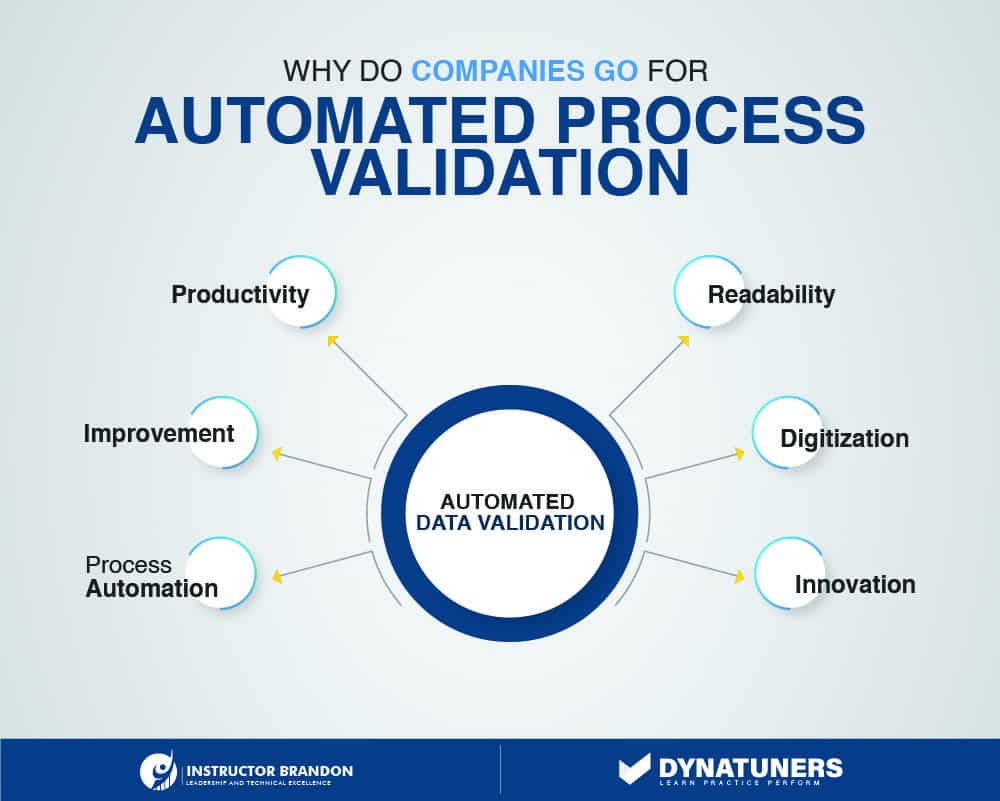
SUMMARY
The ever-changing requirements of any project require managers to validate each task. With their approval, the workers know that their job is endorsed concerning the accuracy and verification. Furthermore, the validation of data collection with other processes makes it easier for workers to perform and managers to create a task.
Validation Processes
The data in project models is critical for providing accurate information during the development and operating stages, allowing owners and lodgers to have easier access to information and better manage spaces, resources, and tasks completed for this particular topic.
This data must be validated and verified regularly to keep the information up to current before the first handover procedure, and it must also represent any modifications made throughout the operations from the original design.
Here at Instructor Brandon, we usually start by comparing the deliverables to the project requirements outlined in the Organizational Information Requirements (OIR), Project Information Requirements (PIR), Exchange Information Requirements (EIR), and Task Information Requirements (TIR), followed by the Execution Plan (EP). While comparing such requirements, we help our clients achieve the maximum data accuracy for uninterrupted operations.
Task and Status in MS Dynamics 365
The state of the entire data validation project is visible in multiple ways in the Tasks and Status section. Dynamics 365 can view the status by a legal entity, by area, and track tasks through the list. To examine the group for a particular firm, you can use the filter for each data. Each status tab shows the proportion of completed while showing the number of tasks that remain.
You can see the comprehensive job list on the last tab. Here you will find the task tracking list. There are numerous ways to filter the task list. For example, to assign a task or update the status, users can use the edit option. Further, to see the attachments for the job, there is an attachment button for it.
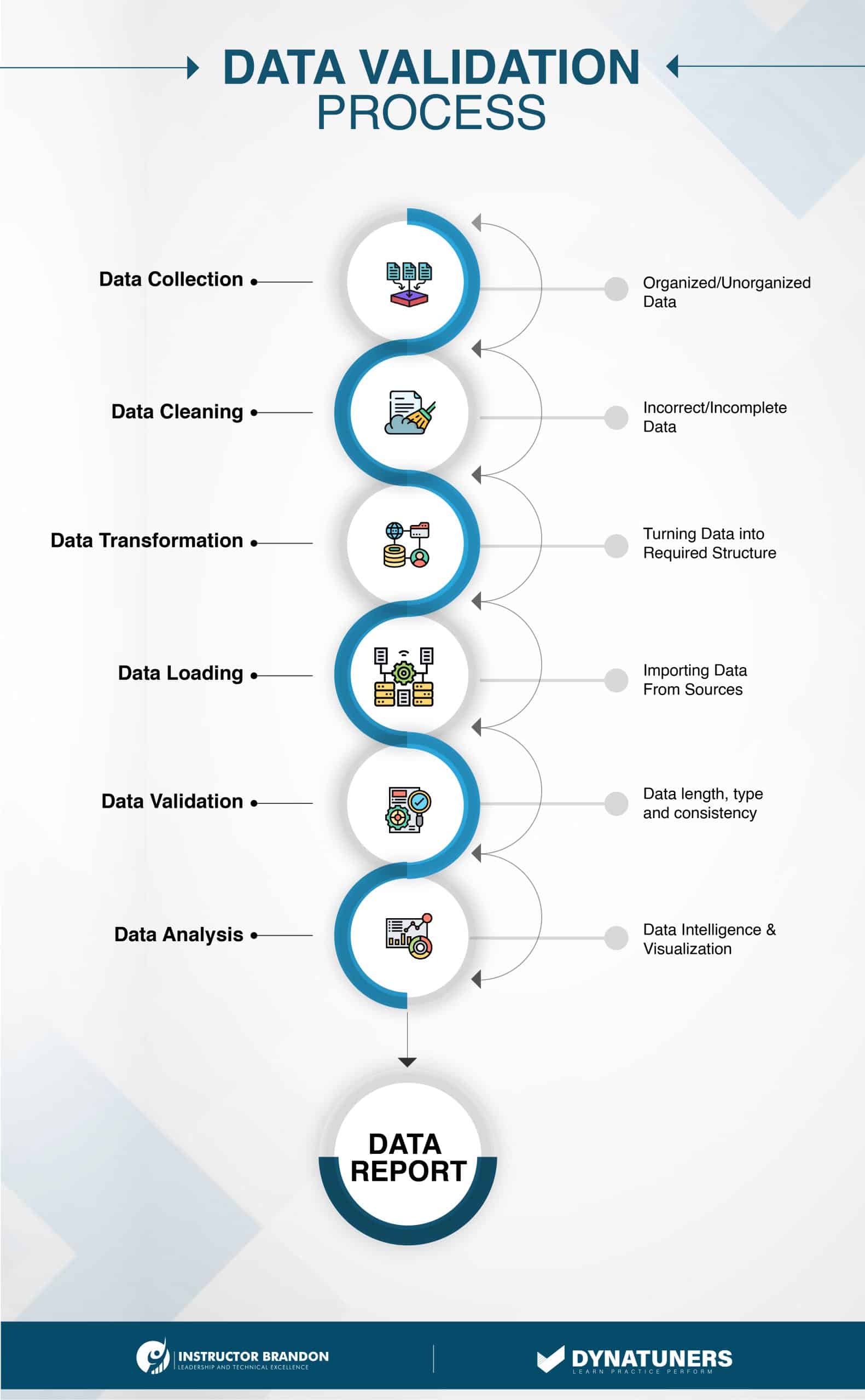
SUMMARY
Each step in the process of validation holds an essential and signifying position. The methods include data collection, data cleaning, transformation, loading, verification, analysis, and finally, the report. Combining all the steps will give lodgers and managers a better managing space and resources for any particular topic.
Why do Firms Automate Data Validation?
The process of ensuring that the data is clean for inaccuracies is known as data validation. The manual process of checking data validity becomes a monumental undertaking when considering the volume of data accessible to commercial organizations. Although manual validation guarantees that data is kept in-house and safe, it is error-prone and time-consuming, necessitating automation. Every piece of information is vital, and even a minor blunder may jeopardize a company’s operations. Dynamics 365, with its data validation checklist workspace, make data validation quick and candid. The validation system is durable, mature, scalable and dependable enough.
Automated data validation uses technology to guarantee that data has been cleaned and that data quality is maintained.
Data Cleaning
The erroneous, incomplete, wrong, and irrelevant aspects of the data are detected and repaired when error-free. Modifications, replacements and deletions are for the filthy or coarse data. The cleaned data is consistent with the rest of the system’s data sets.
Data Validation
Because it guarantees accurate and valuable data. The validation check and the post-check activity are both parts of data validation. The validation check employs computational procedures to determine if the data is legitimate, and the post-check action informs to enforce data validation.
Adapting to Automated Data Validation
Data validation, when automated, helps prevent insufficient data from entering your warehousing and polluting it.
Validating data can be done in various methods that include using validation rules and constraints, developing procedures and workflows, and inspecting and evaluating data.
For the time being, we’ll talk about three general best practices to follow when adapting automation, regardless of the tools employed.
-
Create a culture where everyone appreciates data quality
When it comes to data validation, this concept is crucial. Clean and reliable data should be a priority for everyone you deal with. When a firm adopts a data-driven culture, every team member is responsible for enhancing data processes, including automation. So, if you’re going to start a data quality project, make sure it will help you achieve a business goal.
-
Check to see if your data structure is stable
Make sure your data and data warehouse are accurate and helpful for your company goals before automating. Maintaining single databases where feasible (the more transferring or referring outside of a database, the more unexpected mistakes may arise) and isolating data validation techniques to decrease the chance of contamination are two strategies to assure stability.
-
Create a data steward
A data steward ensures that stated data processes execute smoothly, examines data quality with no ongoing alarms and creates front- and back-end checks. A data steward, who takes responsibility for the data, can be a valuable addition to this approach.
| Term Goals for Validation | |
| Term Goal | Business Outcome |
| Ensure transparency of validation process applied to the data sent to Dynamics by the user. | Increase in quality and credibility of overall supply chain performance.
Reduction of cost related to time consuming validation cycle in Dynamics 365. |
| Enable re-usage and sharing of validation services across Dynamics on voluntary basis. | Reduction in cost of development and maintenance. |
SUMMARY
While ensuring the reviews data, the validation and cleaning of data apprehend some of the plausible advantages to the firm. However, while adapting automation, the firm should make the team adjust to this new automation with the help of briefed ways above in the heading.
Steps to Automate data validation checklist to track the status of tasks using Dynamics 365
Step 1
Navigate to Workspaces > Data validation checklist.
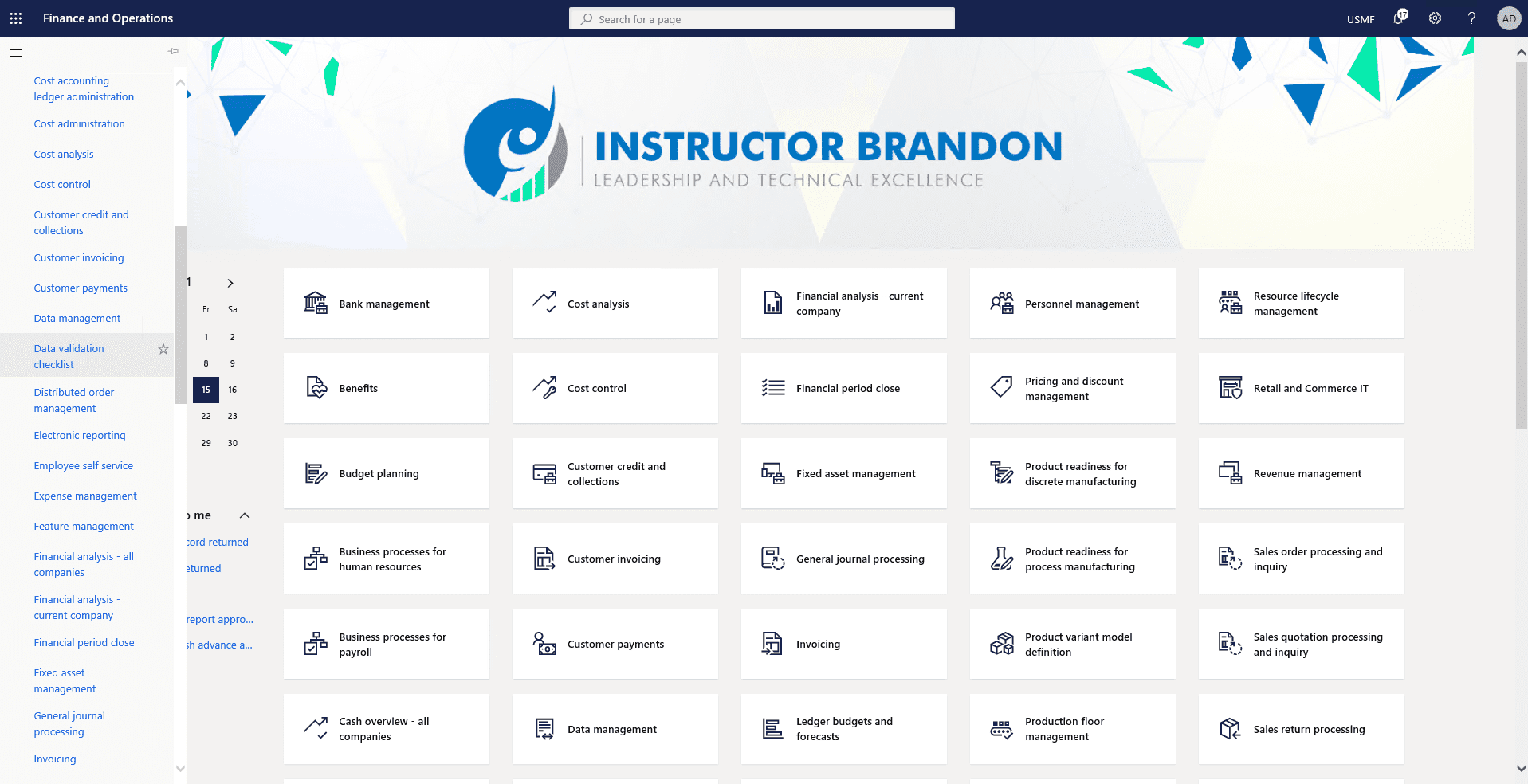
Step 2
View the Summary tiles on the Data Validation Checklist Page.
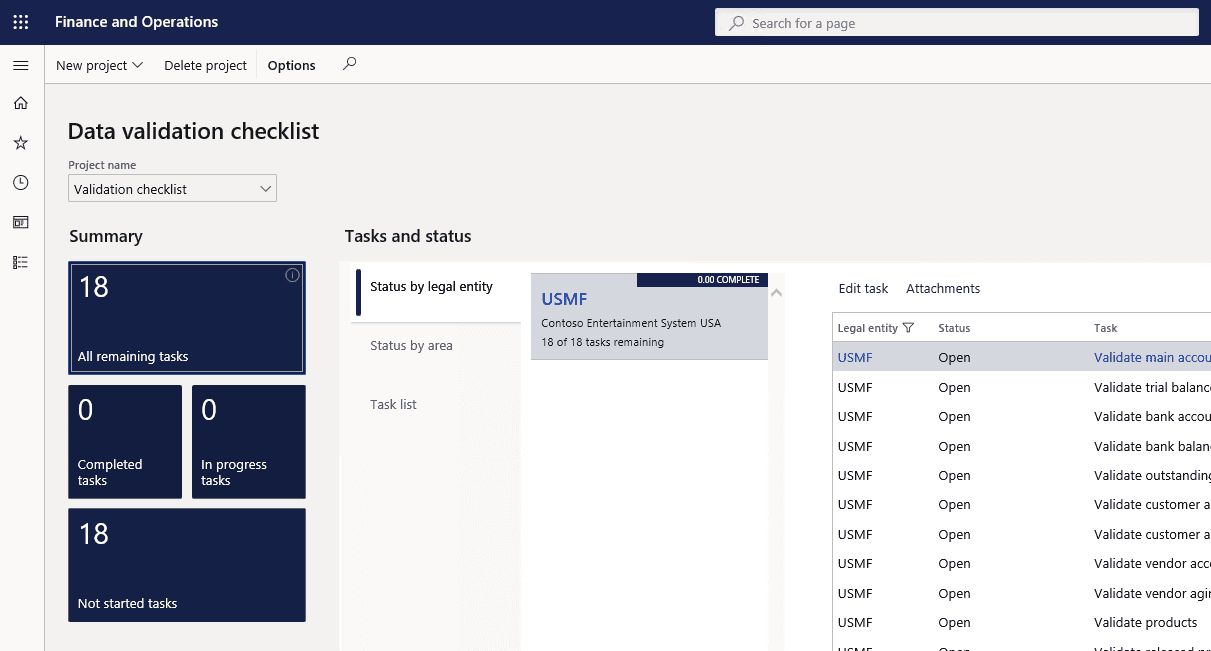
Step 3
Next to the Summary tiles we can see the Tasks and status section.
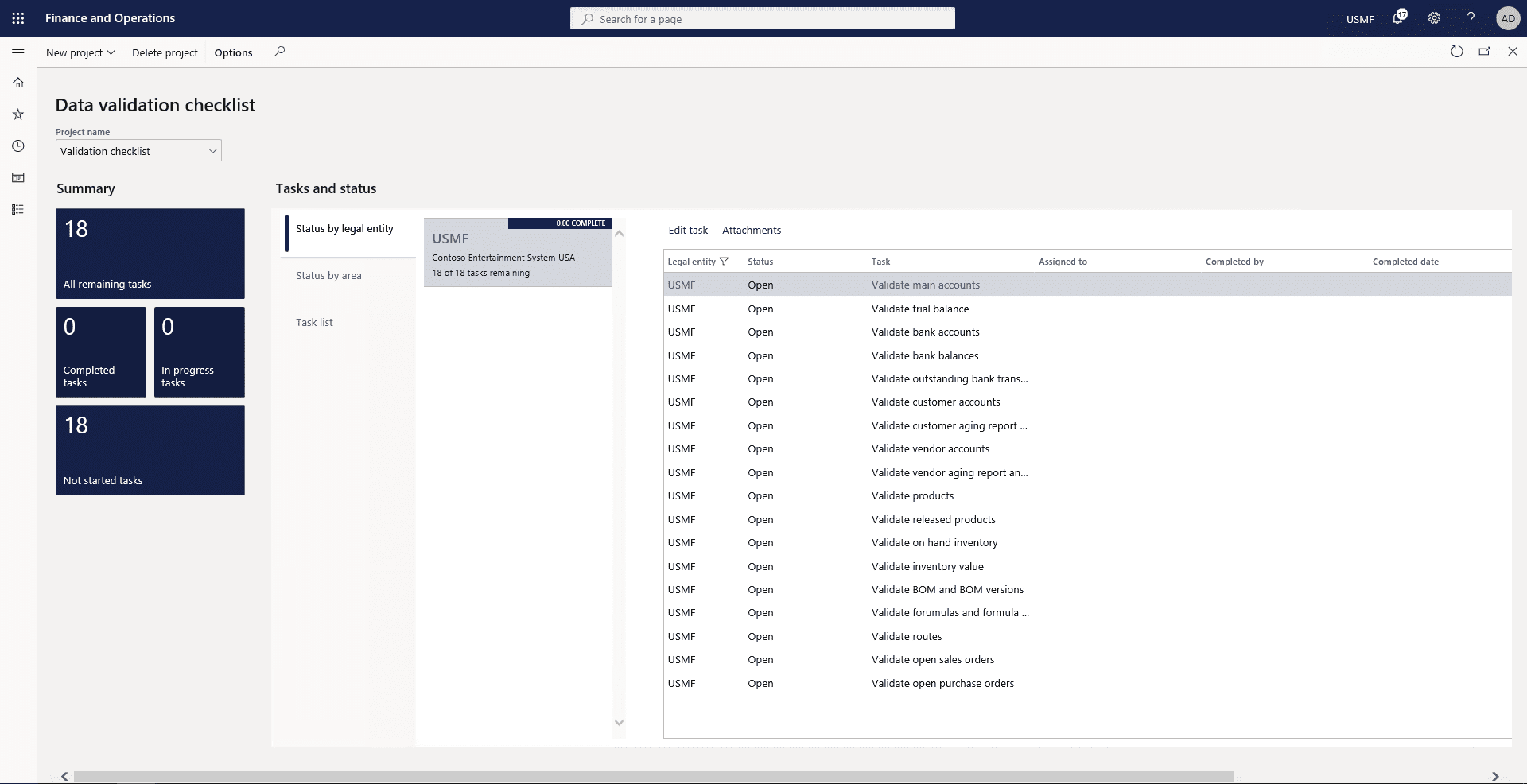
Step 4
We can view the task status by Legal Entity by clicking on “Status by Legal Entity”.
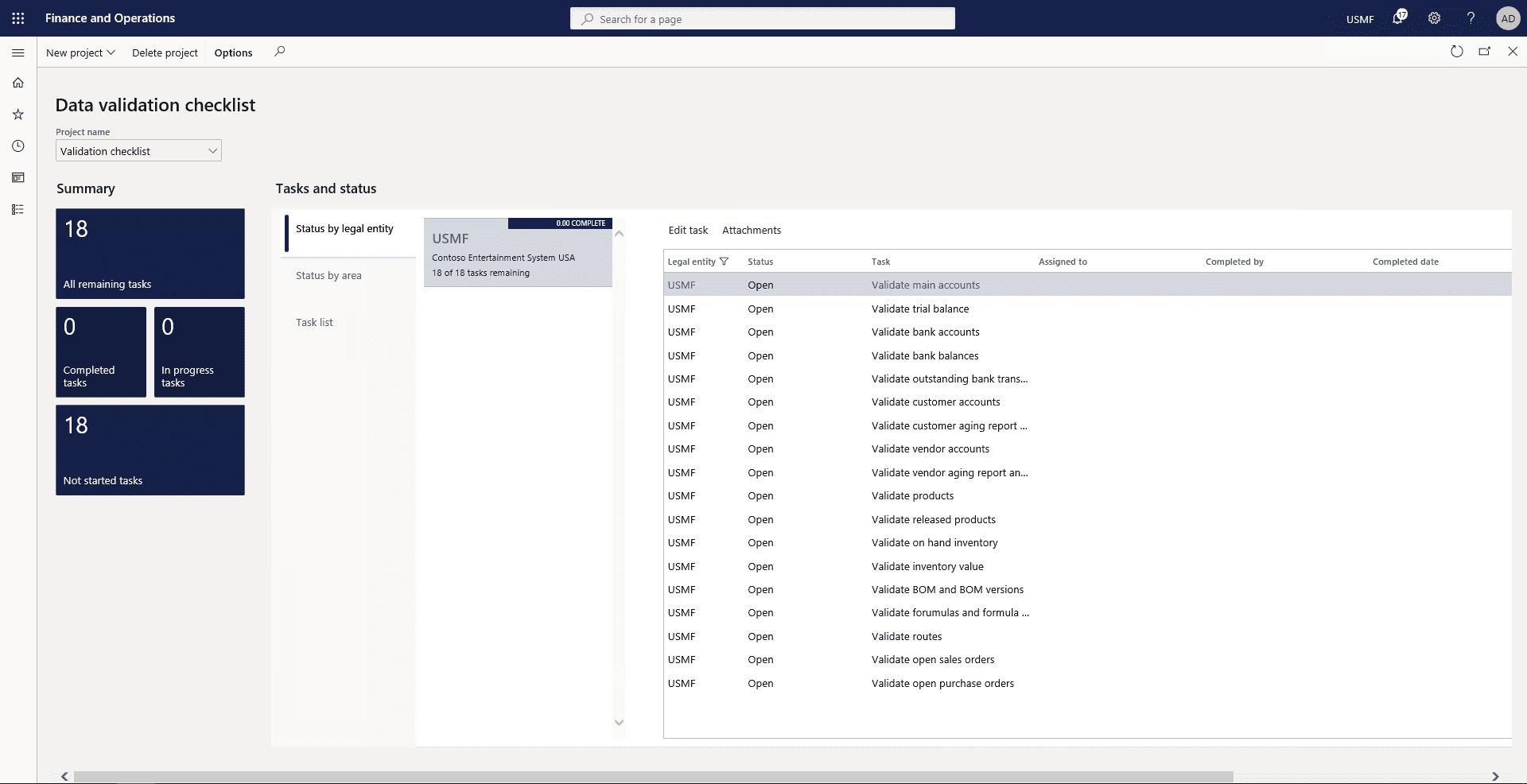
Step 5
We can filter tasks by Area by clicking on “Status by Area”.
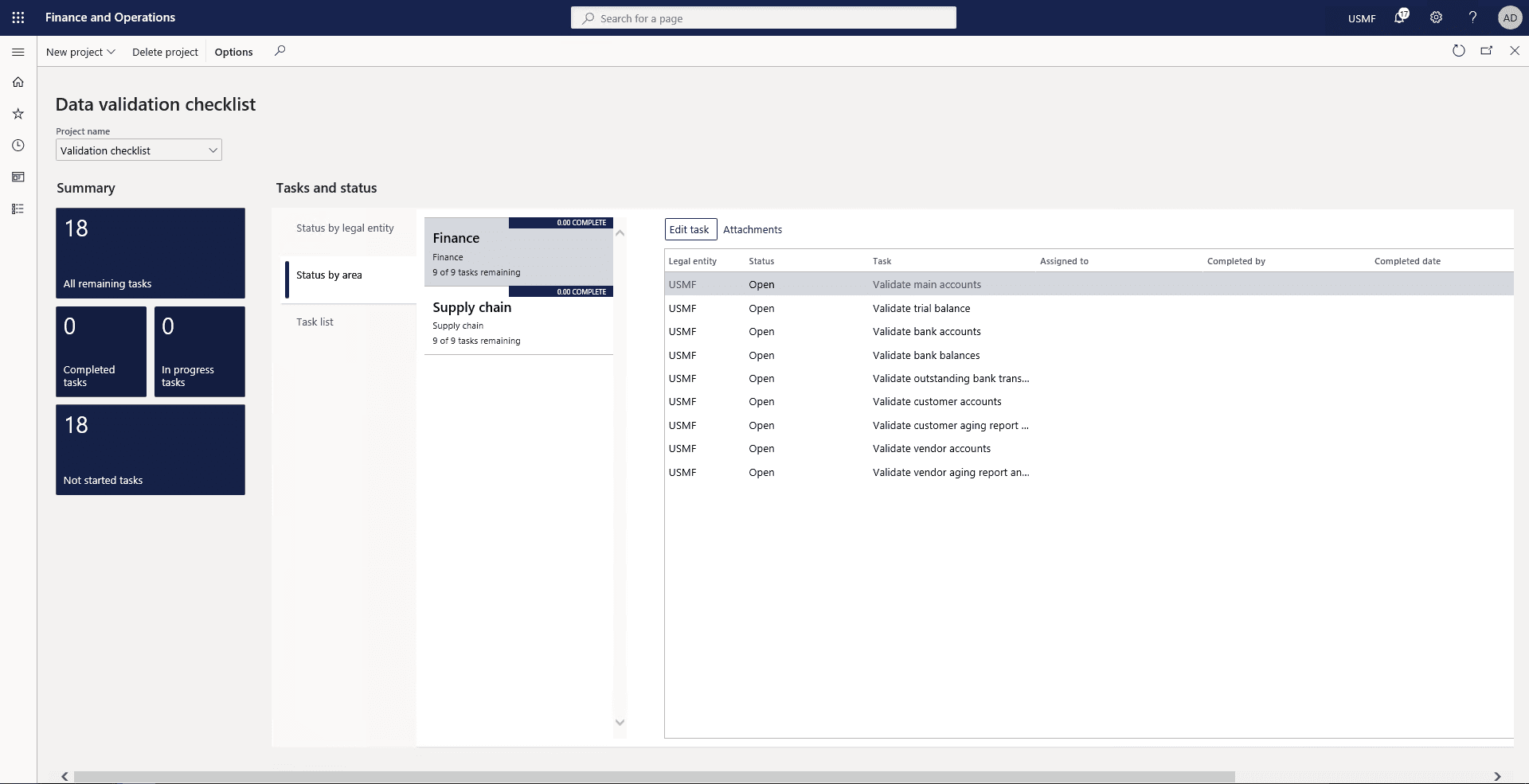
Step 6
We can view all tasks by clicking on the “Task List” tab.
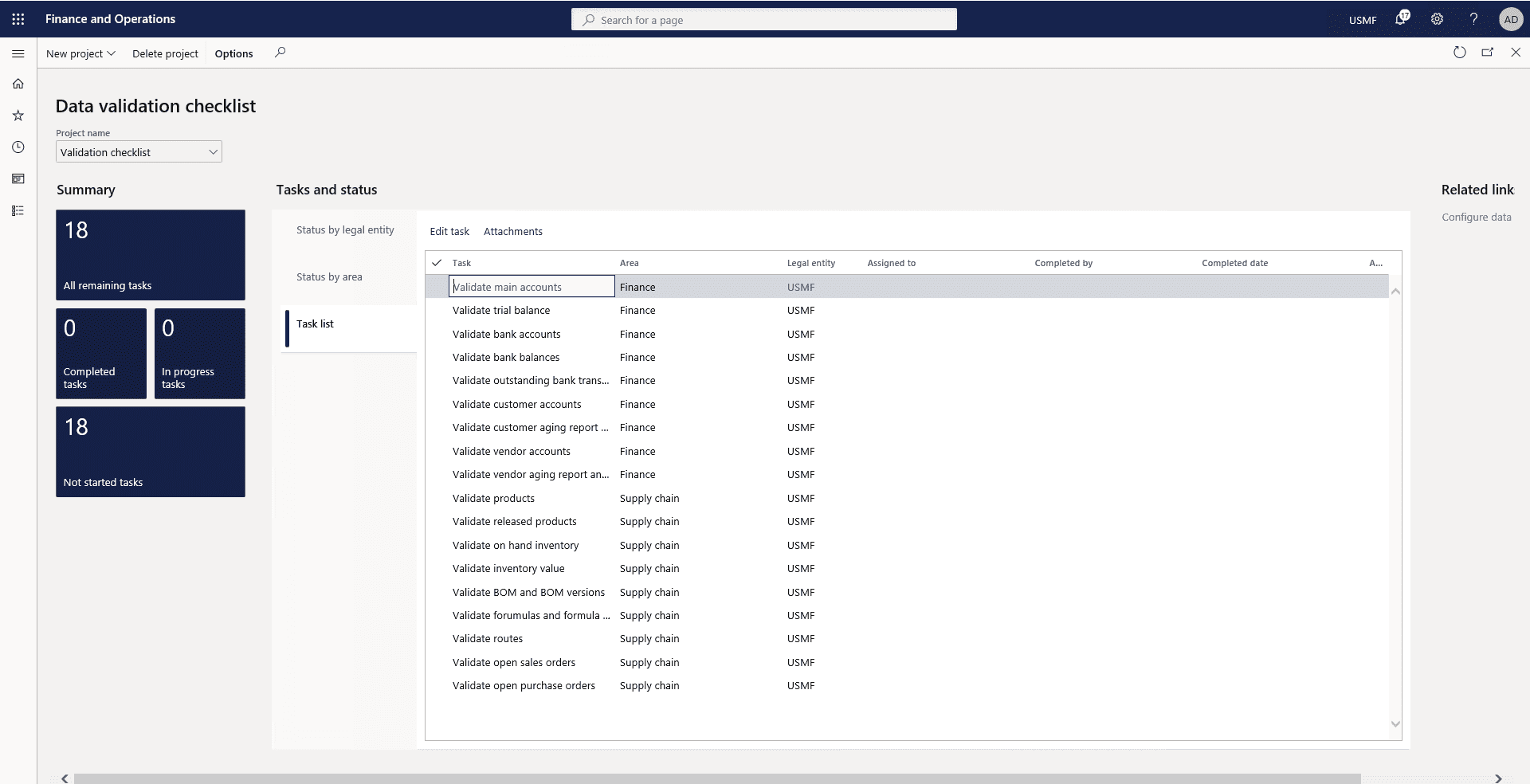
Step 7
From the edit button, we can change the status of the task and assign the task to a specific user.
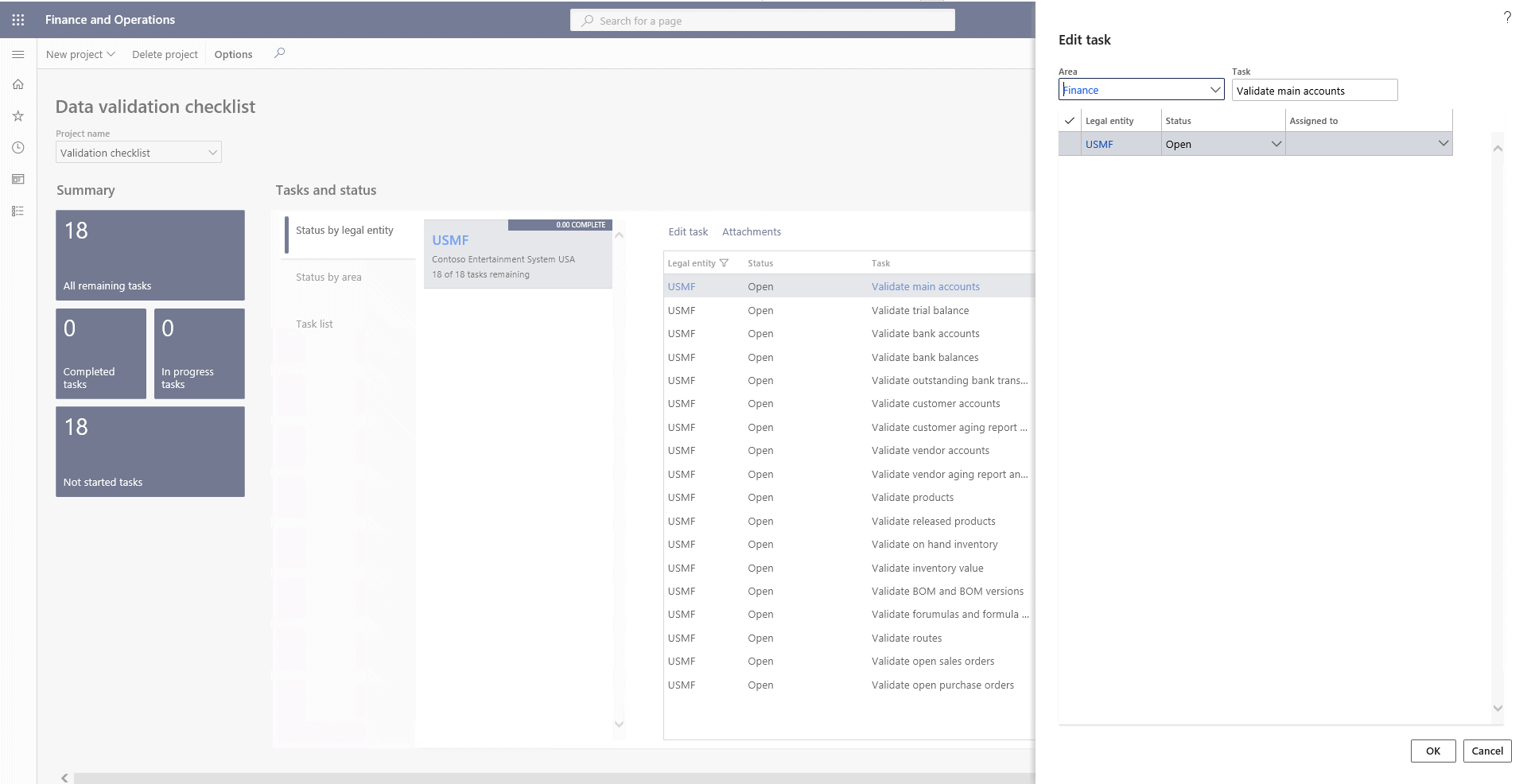
Step 8
By clicking on the Attachment button, we can add, edit and delete the attachment associated with a specific task.
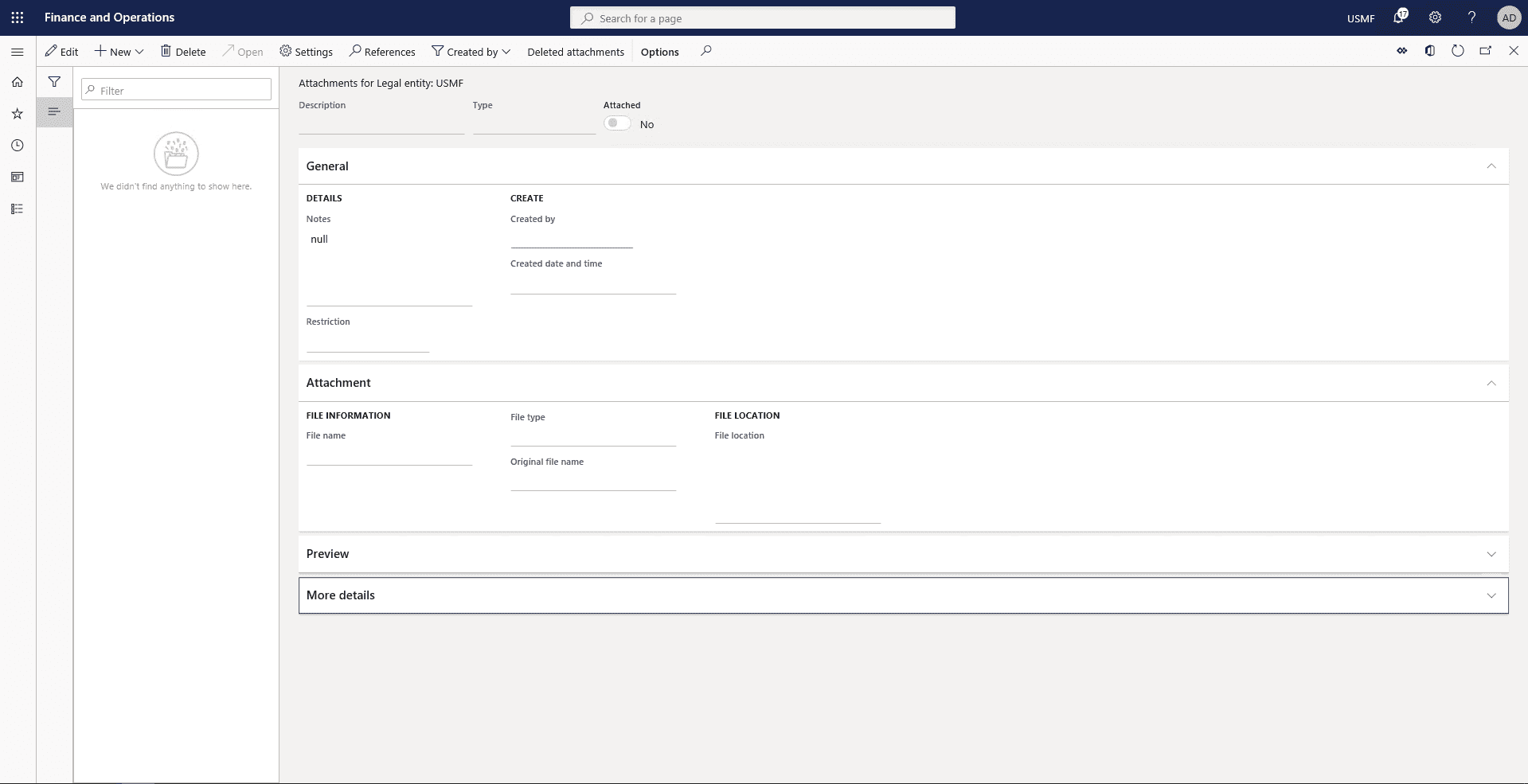
Configure data validation project page
Step 1
Navigate to Workspaces > Data validation checklist.
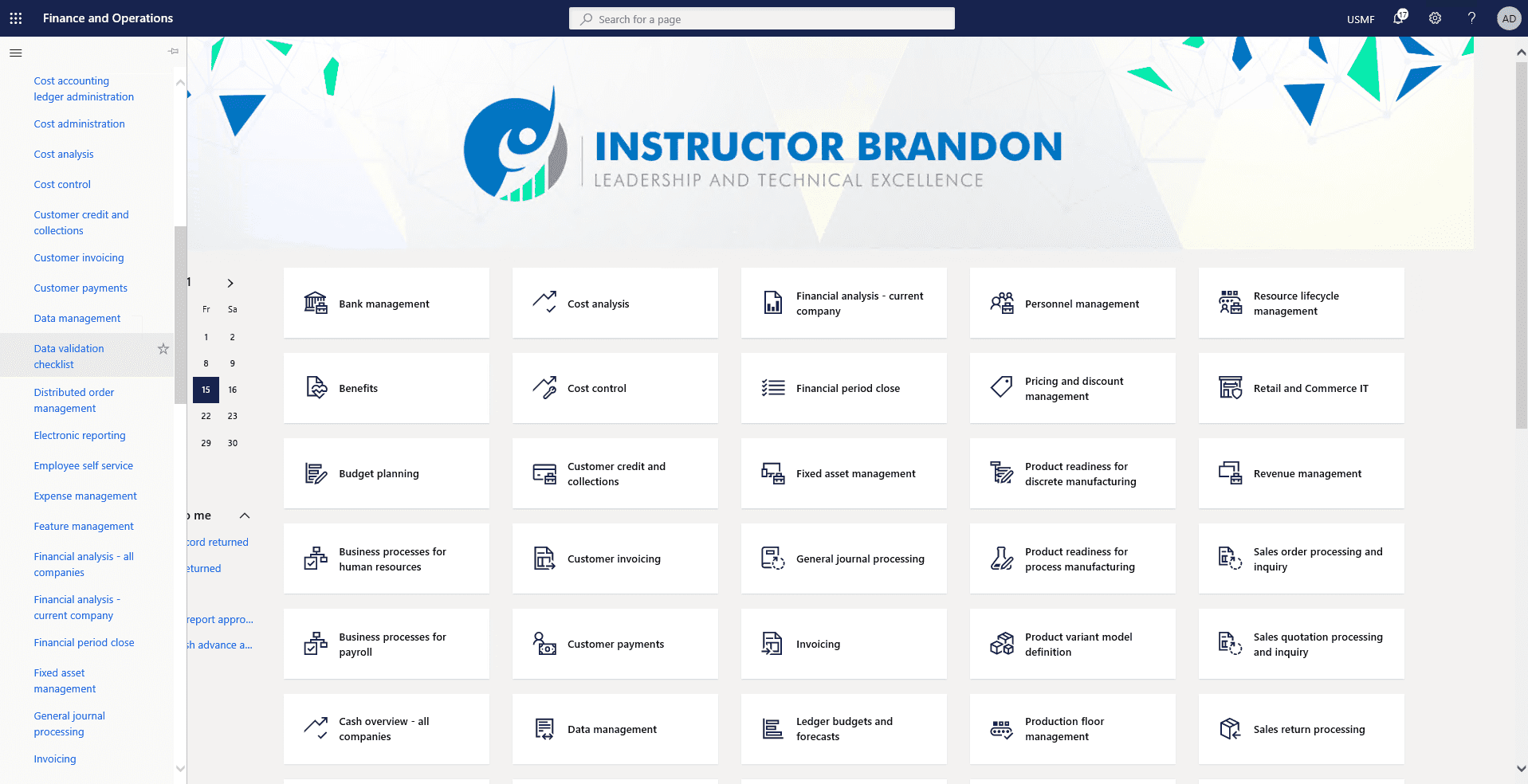
Step 2
Select the project name or make a new project.
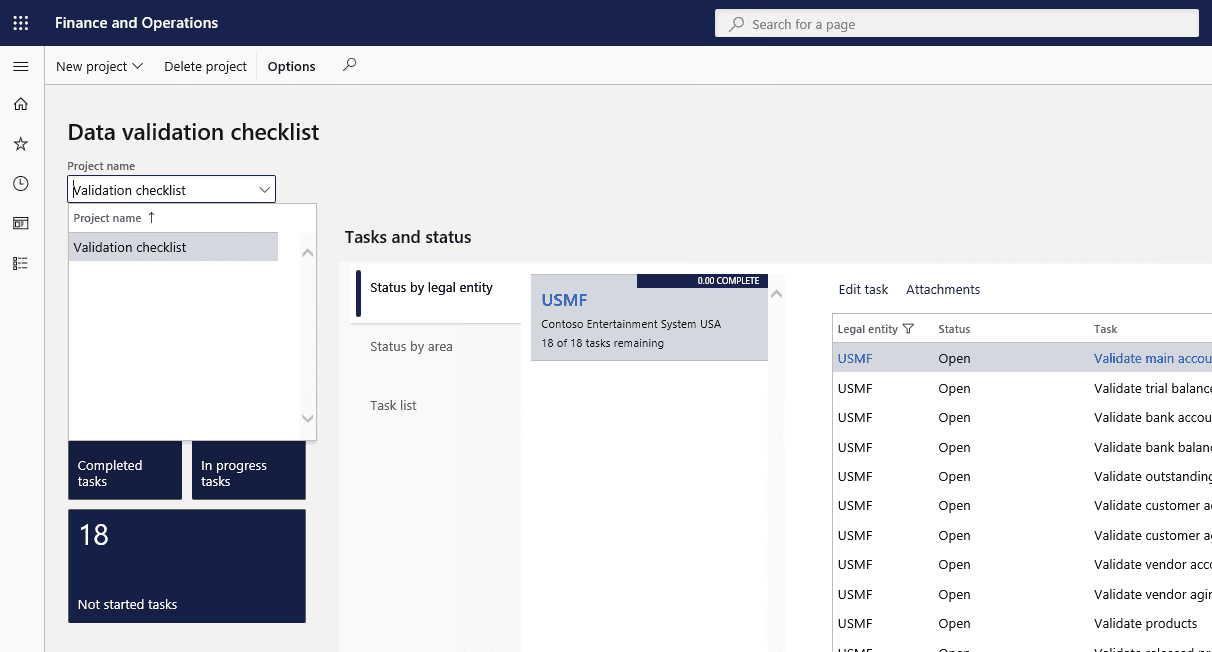
Step 3
Click on “Configure data validation project” to open the Data validation project Validation checklist page.
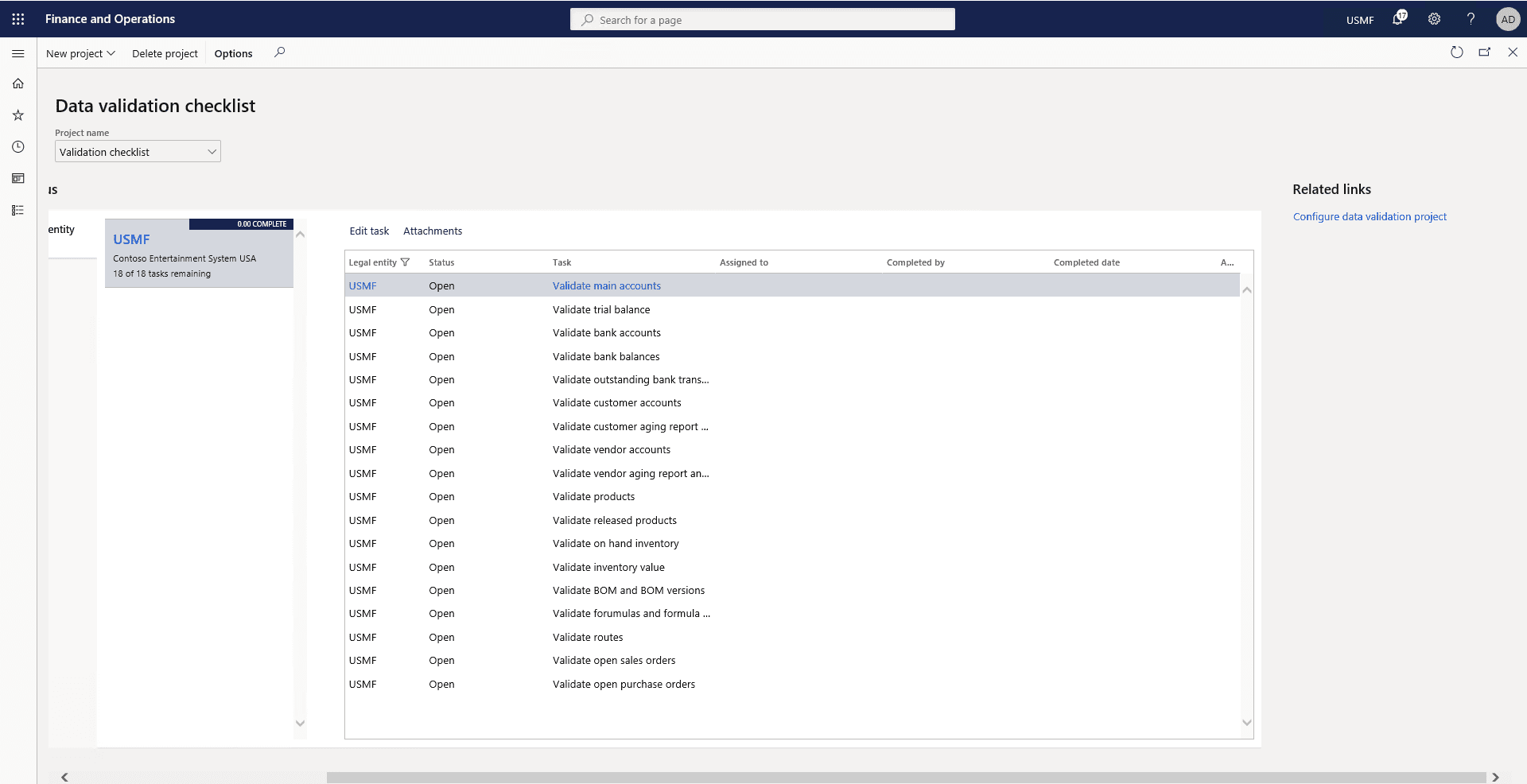
Step 4
Click on the “+New” button in the Task Tab to make a new Task.
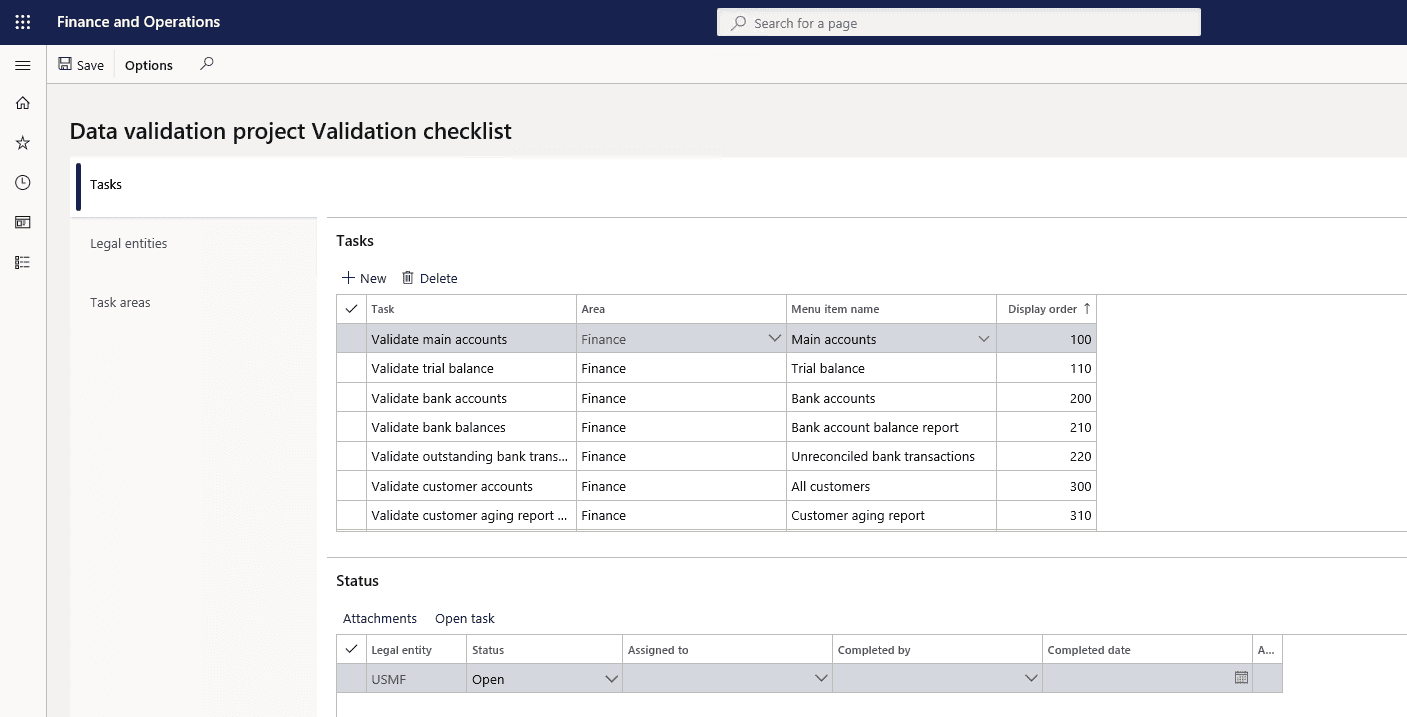
Step 5
Task Title, Task Area, and Menu Item, and click save to add the task.
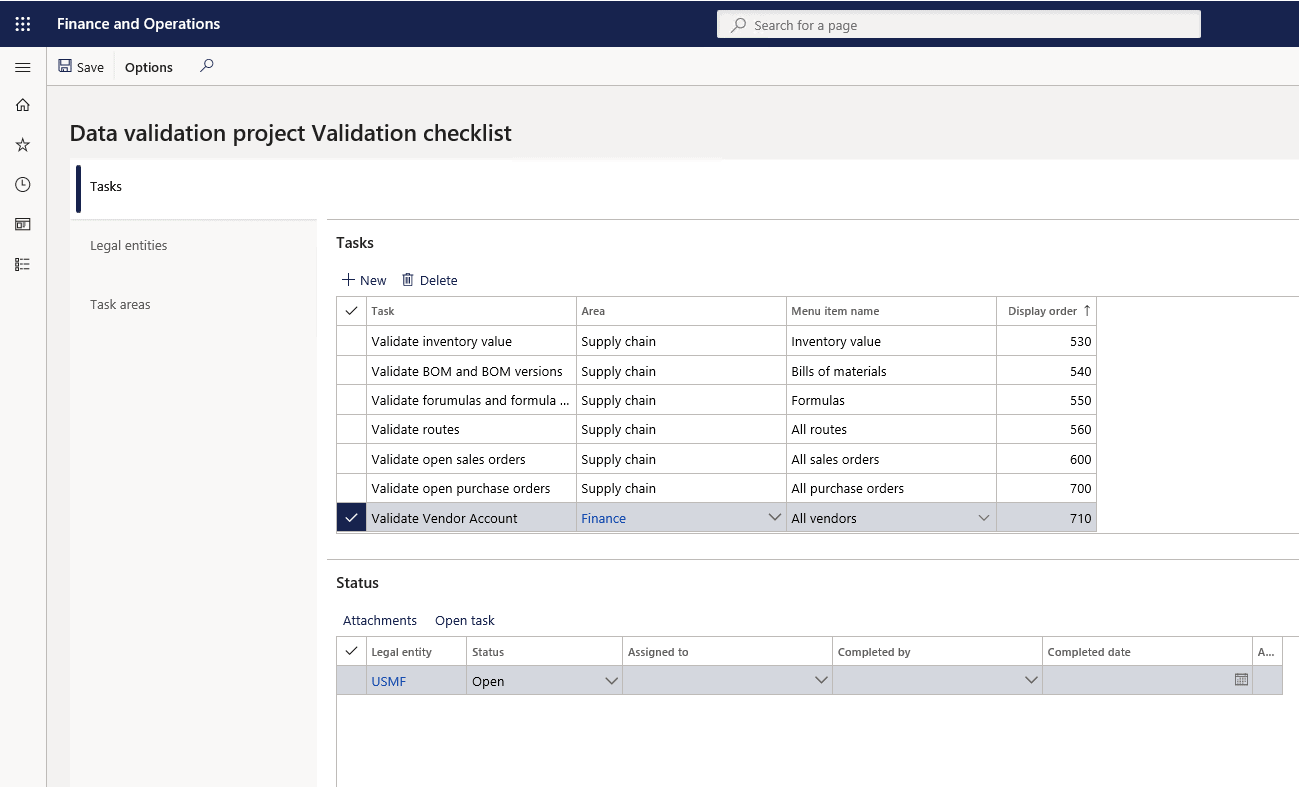
Step 6
In the status tab, select the legal entity, status of the task, and completed by date fields. However, viewing completed tasks by date fields are optional.
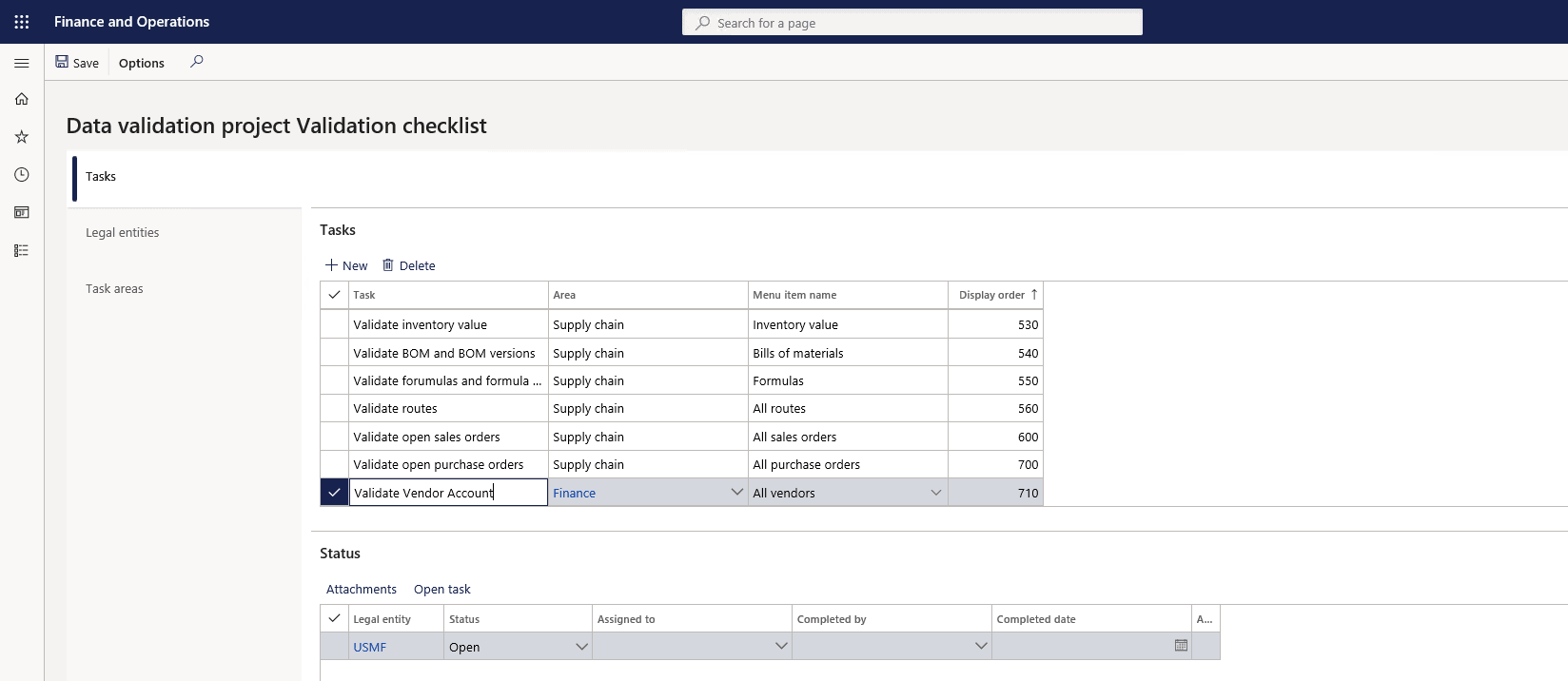
SUMMARY
Microsoft Dynamics 365 allows users to get hold of tasks and validate them through dedicated processes. For example, using the above steps and methods, you can view the task Summary, data configuration project, analyze the task status by Legal Entity, check task status by Area, examine the task list, and even change the task status.
Benefits of Automated Data Validation
While we discussed the anatomy of data validation, we can imagine what marvels data automation can bring to a firm. Nonetheless, here are some evident benefits of automating data validation.
Volume of Data
Today’s commercial organizations have a massive quantity of data at their disposal. But unfortunately, manual data validation is not only laborious but is also likely to have more human errors.
Data Integrity
Data validation is automated to assure data quality. The data that has been validated is correct, valid, comprehensive, consistent, and uniform.
Acquisition and Integration
Many pieces of data become obsolete as one company combines with another or purchases another. The data can be beneficial at times so you can merge the pieces to make sense of it. However, manual assignment and process overview of these take longer duration and need much work. Regardless, the system cannot guarantee the data’s suitability, accuracy and consistency.
Dependability
Automated jobs are more trustworthy than manual ones since there will be no human involvement in them. However, employees and organizations may count on them to complete a variety of essential activities.
Risk Reduction
Data validation by hand is prone to bias, variation, and tiredness. Data validation that is automated dramatically decreases the danger of data tampering. As a result, the total risk exposed by organizations is less to none.
Data Center Relocation
When businesses migrate their data centers, the data is in danger of corruption during transmission and storage. In such circumstances, automated validation makes data validation much more accessible.
Increased Productivity
Employees save considerable time, effort and energy by automating processes. When compared to the advantages, the expense of learning new technologies and automating data validation is negligible. This makes data validation automation a cost-effective enhancement for enterprises.
More Symmetry
The procedures to be completed are written out well in advance because the process is automated. For every data, the system must follow all of the stages at all times. Everything becomes more methodical as a result of automation.
Less Time Taking
Employees may focus their time on work that leverages their main competencies because of the validation process. This allows them to save time that employees would otherwise spend on repeated duties.
Minimum Effort
The process is automated, all of the data is validated and scalable.
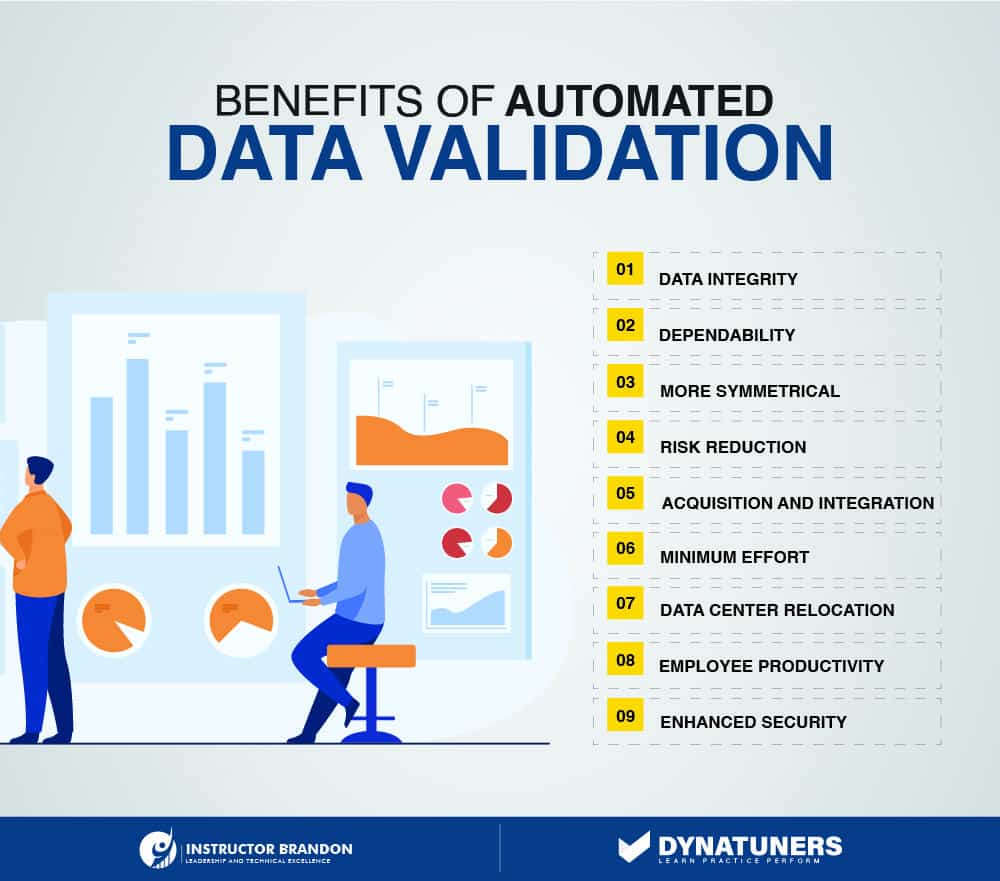
SUMMARY
The benefits of validating tasks are numerous and keep task managing at ease. You can read the above benefits of task validation through the checklist, which may be crucial for your firm. Then, get accurate task validation through Dynamics 365 and employ all of them at your firm.
At Instructor Brandon | Dynatuners, we always seek innovative methods to improve your competitiveness and suit your Microsoft Dynamics 365 requirements. Our offerings are founded on defined procedures, industry experience, and product understanding. If you’re interested in consulting with our specialists on how we can help you achieve an overview of your remaining tasks, completed tasks, on-going tasks, and not started tasks for the data validation process and everything relating with data validation and verification, don’t hesitate to Contact Us.
[sc_fs_multi_faq headline-0=”h2″ question-0=”Why we need data validation? ” answer-0=”Data validation ensures that your data is complete, unique, and the range of values is consistent with what you expect. Data validation helps ensure that when you perform analysis, your results are accurate. ” image-0=”” headline-1=”h2″ question-1=”How do you validate supply chain? ” answer-1=”The best way to address key supply chain errors and possible disruptions is by validating them. This involves walking through ongoing purchase order to their actual locations and inspecting their origin facilities. Also, verify the production and its data in the supply chain can help you validate your supply chain. ” image-1=”” headline-2=”h2″ question-2=”How important is vendor verification? ” answer-2=”Vendor validation is a necessary part of any business because you are likely to need to acquire supplies, materials, and/or services from outside entities to maintain your business function. Your vendor changes names and/or is acquired by another company. Your point of contact or person handling your account is changed. ” image-2=”” count=”3″ html=”true” css_class=””]
 4884
4884 

