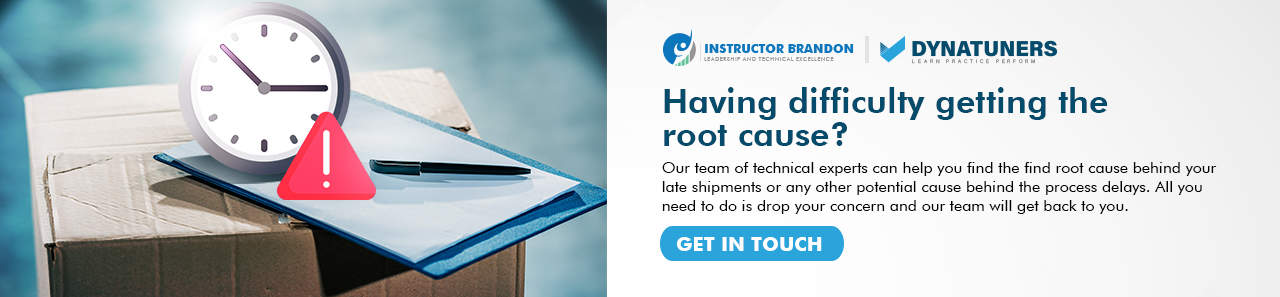Supply Chain and Logistics Management
How to perform a Root Cause Analysis of Late Shipments in Dynamics 365
Root Cause Analysis of Late Shipments in Dynamics 365
Root Cause Analysis | Late Shipment
Dynamics 365 and other ERP systems form the backbone of any medium or large-scale organization. It provides consistency in how an organization deals with its transportation management and problem-solving. Dynamics 365 provides a comprehensive view of an enterprise’s workings and serves as a database for its operations. This makes it a vital component and a failure in the system leading to bottlenecks in the system.
What is Root Cause Analysis?
Root cause analysis (RCA) is discovering the source causes of problems to identify appropriate solutions. RCA assumes that it is much more effective to systematically prevent and solve underlying issues rather than just treating ad hoc symptoms and putting out fires. Root cause analysis provides a thorough way to determine the cause of concern in any ERP or integrated enterprise system. It not only caters to problem identification but also defines a roadmap for resolution and recovery. It creates consistency in how an organization can go about solving a technical complication.
A vital element of the process is that the system can perform by any principle, methodology, or technique subjective to an organization. This makes it a perfect fit for resolving any problem arising in an ERP system. Looking beyond external cause and effect, RCA can show where processes or systems failed or caused an issue in the first place. Ideally, the root cause analysis consists of five steps; defining the root cause, analyzing the collected information regarding the problem, identifying possible resolutions, implementing decisions, and reviewing and monitoring the results regularly to ensure that the problem is solved.
Before we proceed with defining the problem, we must be aware of all the aspects of Dynamics 365.
SUMMARY
Root cause analysis forces a comprehensive view of the problem at hand and the steps needed to fix it. It reduces the risk of ‘band-aid’ solutions and does not adhere to ad-hoc fixes. One of the essential features of root cause analysis is that it stimulates decisions based on data-driven research.
What is Dynamics 365?
There are numerous Enterprise management software available to businesses around the world. They perform many functions such as human resource management, operations management, supply chain management, and other similar areas. Dynamics 365 offers you a more diverse set of business intelligence applications that consider all of the requirements of an organization and provide a single platform to cover all needs. This software has been the reason behind an unprecedented impact in ERP systems as it has completely revolutionized the modern definitions of the system.
The system has proved to be a game-changer. Its portfolio of very well-thought business applications helps users achieve unprecedented operational efficiency and management proficiency levels. Among many elements of Dynamics 365 is its ability to delight and perform for every stakeholder in an organization. For instance, the system has applications and solutions for everybody to make their tasks more convenient, from the managers to the field workers.
Benefits
Dynamics 365 builds value, on-time delivery and allows the organization to view its performance in real-time. This improves decision-making and provides the opportunity to improve in areas where the organization lags from the benchmark.
Dynamics 365 has a reputation in the market for augmenting existing solutions and structures. It also has the unique ability to adopt new resolutions and techniques to improve business efficiency. The user has many options to utilize the software that makes it easily customizable depending on the requirements of a particular organization. The user can easily connect with the systems and root cause analysis tools to add capabilities and extend decision-making to the software.
Dynamics 365 also allows the user to connect solutions end-to-end to automate performance and decision making. It enables the stakeholders of an organization to accelerate business growth with connected business applications to optimize operations, innovate across teams and engage customers in a much better way. Further, the software allows the user to quickly onboard a new customer and implement solutions by driving user adoption.
Describing the problem
Having a reliable supply chain is one of the most critical factors in the success of an organization. This is especially true for those companies and businesses that rely heavily on making sales order regularly. OTDs or on-time delivery is important because it ensures collaboration between product lines, wholesalers, suppliers and customers. Customers and other stakeholders expect the organization to follow through on its commitments and deliver the promised goods on time. Late shipments lead to a material shortage which presents itself as a massive problem for numerous organizations.
Similarly, late shipments can also cause the entire operations to shut down and is a massive concern for many enterprises. Most companies use a Customer Relationship Management (CRM) system to track and resolve customer complaints. Pharmaceutical, healthcare, and other essential industries depend on the provision of imported goods in a timely supply. The problems in inventory and materials management in an ERP system such as Microsoft Dynamics 365 due to late shipments can result in numerous financial and reputational concerns.
Consistent problems with on-time delivery will disrupt your business or result in loss of reputation and affect many other areas of a company’s supply chain, and irreparably damage customer relationships and long-term success. There are some reasons for late shipments. The management can make wrong estimates which can lead to dire forecasts. A positive reason could be over-promising sales which result in a shortage of goods.
| Tally Sheet for Quantifying Occurrences | |||||
| Reason | Tally | ||||
| Material shortage | IIII | II | |||
| Quality issue requiring rework | IIIII | ||||
| Staffing/absenteeism | III | ||||
| Order Inventory Error | IIIII | IIIII | |||
| Changing customer
requirements w/ no adjustment to expected delivery |
IIIII | IIIII | III | ||
| Equipment failure | I | ||||
SUMMARY
The ERP systems like Dynamics 365 can have incorrect lead times and safety stock levels, safety controls, causing a genuine fault in the system. There could also be errors in the purchase orders causing variations in data. The operator can receive order data entry and put-away errors leading to procedural issues. Quality delays and other inaccuracies combine to form a long list of reasons for late shipments.
What are the processes of RCA (Root Cause Analysis)
The root cause analysis goes through several steps to ensure that the issue is taken care of. The following root cause analysis steps are more like quality control for Dynamics 365. Each of them has its own importance and must be applied to eradicate the root cause.
Problem Identification
This root cause analysis template is all about solving the right problem. Therefore, the crucial part of the complete process is to identify the persistent puzzle. The system can filter out the positive alerts that aren’t up to the parameters with ongoing problem identification. The system identifies the cause of slow response time. Whether it is a real issue, i.e., unexpected rise in traffic, or the known issue, i.e., increase in traffic during peak hours. Problems Identification takes care of such parameters to get the root cause.
Problem Statement
In Dynamics 365, the focal point of unwanted outcomes prevents them from occurring in the future. However, the system also examines the positive results, as explained above. In such cases, the aim is to replicate those outcomes instead of preventing them.
At this stage, the system comes up with some questions, such as when the problem occurs and the time, day, or any unique occurrence of the issue. Problem statements also include the location of the case and the actual impact. The real effect of the problem contains safety features, environmental affairs, operational cost, etc.
Cause Analysis
The prime assumption of cause analysis reflects the effects are usually the results of several causes. For example, a fire in a building could be due to many reasons; it could be oxygen, combustible substances, a short circuit, or an ignition source. There should be one of the causes for the fire to occur. However, there could be several causes altogether. This is why the system performs a cause analysis to construct an effect chart.
Implementation
This is where your coin expires with the machine-powered supply chain. The work of root cause analysis finishes up here. Once you get the reason why your shipments are getting late, your momentum would collapse with all the late shipments that occurred due to the error. With such loss, implementing the right solution could be challenging. Our experts offer the absolute key to every problem the root cause analysis depicts in your system.
Performing Root Cause Analysis of late shipments in Dynamics 365
Dynamics 365 is a highly integrated system with elite warehouse management capabilities. One inaccuracy can lead to a massive problem in the operations and reporting of the organization. Late shipments can create several complications that need to be dealt with promptly. A root cause analysis needs to be performed to identify and solve the problem before causing any damage. The first thing necessary is to figure out the source of the problem. They can range from anything listen to the paragraph above. The analysis should incorporate everything, including project activities, goals, deliverables, code, documents, and collaboration schedules.
One of the essential steps is defining the root cause to pinpoint the reason behind late shipments. Technically, the most accessible approach is rebooting the system to ensure it wasn’t just a glitch. The manager must also review the posting process on the system to make sure that there was no human error. The manager must also attempt to recreate the problem in a test environment to evaluate if it can result in an isolated environment. There must also be a review of the infrastructure to ensure that it meets the software requirements. Another option is to contact Microsoft to see if they have come across this issue before.
Mathematical Ways to Perform Analysis of Data
There are also mathematical ways to perform the analysis of data. This formula helps in formulating a way to predict the arrival of the late shipment:
Actual in-transit time − Standard in-transit time = Delivery Status
Similarly, the delivery time can also be predicted using the following formula:
Actual in-transit time − Standard in-transit time = Delivery Status
These formulas make it easy for Dynamics 365 to quickly get to the root cause of the problem.
After a problem is identified, it must be isolated, and the system should record all the information regarding it. This will present an opportunity to pinpoint the reasons behind late shipments. Apart from solving the problem, this is also important to prevent these mistakes from happening in the future. It would be best to introspect into the different supply chain channels to ensure that the system is optimized and there are no bottlenecks.
More often than not, dynamics 365 will simultaneously generate invoices, receipts, and other transaction details for these customer orders that also need to be reviewed. In business, it’s imperative to minimize costs and operate efficiently, so crisis master planning also needs to be developed to prevent similar problems in the future. While the root cause analysis is very effective, the user must also ensure no similar issues in the future. If the problem persists, there should be a complete disintegration of the system to start the process all over.
A few cons of using Root Cause Analysis:
Sometimes, a root cause analysis means a quick fix or ad hoc resolution. Instead of getting to the core of the problem and fixing it, a quick fix can lead to further complications. Similarly, the reason behind the late outbound shipment can also be a human error or a problem with the supply chain. In this case, running diagnostic tests on Dynamics 365 can complicate the situation even further. The root cause analysis is an efficient way to analyze and resolve a problem if used in a relevant case.
SUMMARY
Root Cause Analysis is an essential tool in reaching the pinpoint of a problem. It enables the user to dissect a complication and figure out different forms of resolution. Root cause analysis is also an efficient way to solve late shipments and similar supply chain complications in ERP systems. Dynamic 365 is the best software to tackle these issues because of its in-built problem tackling ability. The software enables the user to overview any problem that might be causing a bottleneck in the operations.
Similarly, the system provides recommendations to the user on how to resolve a problem perfectly. One of the best value propositions of the system is that it quickly adapts to the defined solution to a problem, which is the late shipment problem. The system ensures that all related departments ranging from invoicing, billing, and supply chain, are also altered to show the resolution of the issue. Apart from determining the right course of action, this process can also provide a perfect roadmap for the future and ensure that everything is to avoid similar problems.
Steps to Perform RCA for Late Shipment
Step 1
Trace an item backward using a batch number
In the Navigation pane, go to Modules> Inventory management > Inquiries and reports > Tracking dimensions > Item tracing.
Step 2
In the Item number field, select ‘P0111’.
Step 3
For the Forward or backward field, select ‘Backward‘.
Step 4
In the Batch number field, select ‘140122-000002‘.
Step 6
Click OK.
Steps: Identify an item and trace it forward
The top node of the tree represents the on-hand quantity of the selected item and batch. You need to expand the tree’s nodes to find the item that the forward trace should be executed on.
Step 1
In the tree, expand ‘the nodes described below, and then select the last node.’
Step 2
In the tree, expand ‘the node described below and then select that node.’
Step 3
Click Trace from node and Click Forward.
Step 4
On the Action Pane, click Tracing.
Step 5
Several tracing options provide information about the customers impacted by the item you’re tracing and the sales orders related to the item which have and haven’t been shipped.
Step 6
Click Customers.
Step 7
Close the page.
Step 8
On the Action Pane, click Tracing.
Step 9
Click Shipped sales orders.
It gives the following result.
SUMMARY
Tracing an item through the tracking dimension is one to trace your item, both backward and forwards. All you need to do is keep expanding the tree nodes until to execute the forward trace. Further, you can also find the data relating to the impact of the lost item on customers. Moreover, you can also get the information of sales orders shipped and those that are yet to be shipped.
All in all, as you follow the steps mentioned above, you will find the missing item, due to which your shipment was causing delays.
Levels of Root Cause Analysis
To simplify the process of RCA, you can divide the process into two main components; Micro RCA and Macro. Let’s see what these two levels of RCA are, and how it improves the process.
Micro RCA (Root Cause Analysis)
The aim of examination at the micro-level is most likely the system’s flaw. It indicates that technical analysis should be used primarily to find the root causes of issues, such as checking errors in Web Browser Tools, investigating logs, reviewing code, and ensuring that the implementation satisfies the requirements.
Macro RCA (Root Cause Analysis)
Macro RCA is a broader analysis that aids in doing a complete, system-wide evaluation of significant issues. It investigates why a problem may emerge in theory. For instance, why does a test engineer not have time to complete regression testing, resulting in inoperative functionality being deployed to the environment? Why is the project’s unit test coverage so poor, and there are no code reviews of difficult features? Does the developer go about making changes in a specific method and ignores other options? Why do discrepancies and errors in specifications lead to a slew of problems or an increase in the cost of rewriting code?
SUMMARY
Micro and macro RCA are two passengers of the same boat. Both of their destinations are the same, to find the prime reason causing interruptions. However, you would have to decide the level of RCA according to the sensitivity of your issue. If you have issues with internal coding or logs, you would have to go for micro RCA. Similarly, if you face functionality issues or need regression tests, it will fall under macro RCA.

 5159
5159