Supply Chain and Logistics Management
How to Setup Storage and Tracking Dimension in D365
When we talk about supply chain management in Dynamics 365, people often think that the platform will do everything on its own, ensuring its success. Albeit not necessarily a wrong insight, some conditions must be in place if we want to ensure our supply chain’s detailed management. Thus, let’s learn how to setup storage and tracking dimension in D365.
Moreover, as our inventory falls into the warehouse management category, it is crucial to represent the retrieval and storage of every single item within it accurately. As such, for Dynamics 365, these different representations are what we know as dimensions. Therefore, you can apply details to create each dimension and adjust them to a company’s specific requirements. Furthermore, throughout this blog post, we will show you how to consider these details by the relevance of each dimension and its specific handling needs.
Overview
Here’s an overview of what you will find in this blogpost:
· What are Inventory Dimensions and Dimension Groups?
· What are Tracking Dimensions?
o How do you use Tracking Dimensions?
· What are Storage Dimensions?
o How do you use Storage Dimensions?
· Step-by-Step: Setup Tracking Dimensions in Dynamics 365
· Step-by-Step: Setup Storage Dimensions in Dynamics 365
o Benefits & Final Thoughts on Inventory Dimensions
What are Inventory Dimensions and Dimension Groups?
Let’s think of inventory dimensions and dimension groups as prerequisites for storage and tracking dimensions. How so? Essentially, you can assign an inventory dimension (tracking or storage dimension) to an inventory dimension group. However, though the setup for these groups are similar, there are product dimensions as well, and that is where these fit:
Here’s how your typical inventory dimension groups would look like:
-
Product Dimension Group
- Configuration
- Color
- Size
- Style
-
Storage Dimension Group
- Site
- Warehouse
- Location
- Inventory status
- License plate
-
Tracking Dimension Group
- Batch number
- Serial number
- Ownership
Furthermore, we must think of these as the variant for each product when thinking about product dimensions. Therefore, these variants will belong to the product master (do not worry; we will deal with product information management very soon in our blog).
As such, once a product master is in place, you can associate a product dimension group to it. Moreover, this will allow you to create product dimensions for that particular product master. Therefore, these dimensions will work as a control mechanism for the variants of the product master. How Dynamics 365 handles this process goes as follows:
- Create a product master through the navigation panel of the Product Information Management
- The number of product variants will be equal to the number of possible combinations of product dimensions. Thus, assigning product dimensions to a particular product master.
In this blogpost, we will specifically deal with tracking and inventory storage dimensions. Nevertheless, you must know that the method to associate these dimension groups to a product will vary depending on how they created the product. For example:
- If you create a shared product definition through the list page All products and product masters, you will assign the dimension groups only after its creation.
- If you create a released product from the list page Released products, you can assign the creation process’s dimension groups. However, it is not mandatory to do so for completion.
- If you create a product and release it to more than one company, you can assign the dimension groups to the company-specific Released products page once the product is there.
Note:
Keep in mind; you cannot apply a product to a transaction line unless it is associated with a storage and tracking dimension group.
What are Tracking Dimensions?
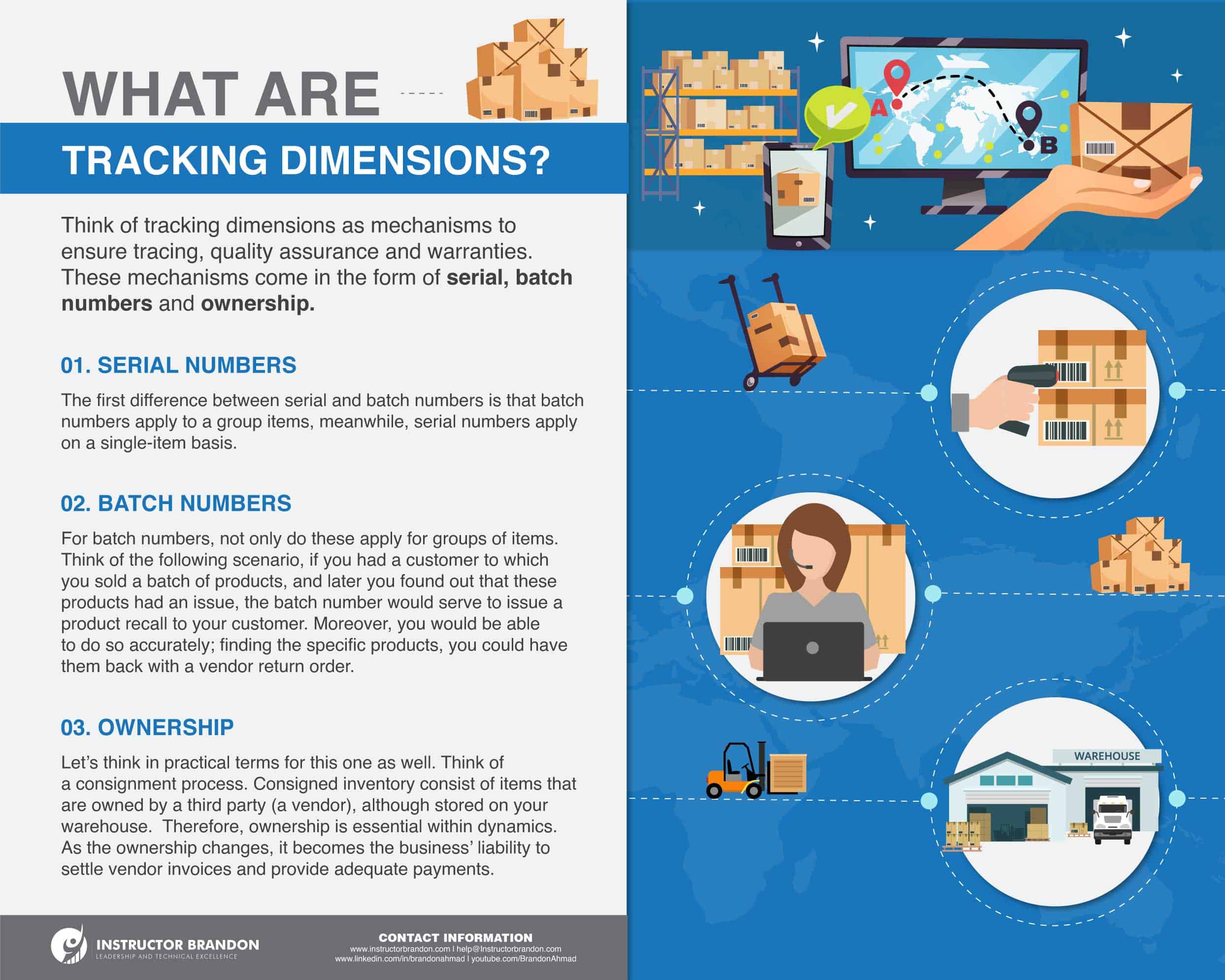
Think of tracking dimensions as mechanisms to ensure tracking, quality assurance, and warranties. Therefore, these mechanisms come in the form of serial, batch numbers, and ownership. Tracing will allow you to keep track of your products, essentially becoming a handy tool for quality assurance and dealing with warranties. For example, when it comes to certain items that present an inherent risk, such as chemicals, you can prevent losses and item recalls by tracing the items back to the production line, preventing defects. Moreover, think of a customer that had a complaint regarding a certain item. Nevertheless, unless you had accurate control of the dates of manufacturing and sale, you would not know how to deal with that situation.
Furthermore, when it comes to Dynamics 365, you will assign serial and batch numbers to an item. However, these are not mutually exclusive; you can assign both, either or none of them to an inventory item. Moreover, assigning a tracking dimension to an inventory item will be necessary for each product in your system, as it will be the mechanism allowing you to track the item throughout the manufacturing and sales process.
-
Serial Numbers:
The first difference between serial and batch numbers is that batch numbers apply to group items. However, serial numbers apply on a single-item basis.
-
Batch Numbers:
For batch numbers, not only do these apply to groups of items. Therefore, think of the following scenario. If you had a customer to which you sold a batch of products and later found out that these products had an issue, the batch number would issue a product recall to your customer. Moreover, you would be able to do so accurately; finding the specific products could have them back with a vendor return order.
-
Ownership:
Let’s think in practical terms for this one as well. Think of a consignment process. Consigned inventory consists of items owned by a third party (a vendor), although stored in your warehouse. Therefore, ownership is essential within dynamics. However, as the ownership changes, it becomes the business’ liability to settle vendor invoices and provide adequate payments.
How do you use Tracking Dimensions?
Do you remember that we used the term traceability? That is the keyword to understanding the function of tracking dimensions. As such, the trace inventory dimension is the most important function. To use this function, we need to understand the Lot ID parameter. Therefore, think of these as transaction numbers and not as an item dimension. Moreover, in essence, a Lot ID is an automatically assigned number to each sale or purchase line that you create. However, the Lot ID is a requirement to make transactions, unlike optional batch numbers. Furthermore, the Lot ID number will correspond with the number sequence in Lot No. within the inventory parameters.
-
Trace Inventory Dimensions Function
The trace inventory dimensions function will allow you to trace inventory items through ownership, serial, and batch numbers and other parameters such as item number, record ID, Lot ID, and dimension number. By specifying these parameters in the trace inventory dimensions, you will receive a report. Moreover, this report will display results in a tree graphic containing transactions, associated quality orders, production orders, and batch numbers. Therefore, using this function, you will be able to trace items back to their raw materials all the way until the production and sale of the finished product.
Lastly, amongst its benefits, the tracing function will provide you precise data on customer impact, sales orders, shipping, and information on your production line for each item.
Summary:
When it comes to Tracking Dimensions, these are the dimensions:
1. Serial Numbers
2. Batch Numbers
3. Ownership
And this is its main function:
1. Trace Inventory Dimensions Function
What are Storage Dimensions?
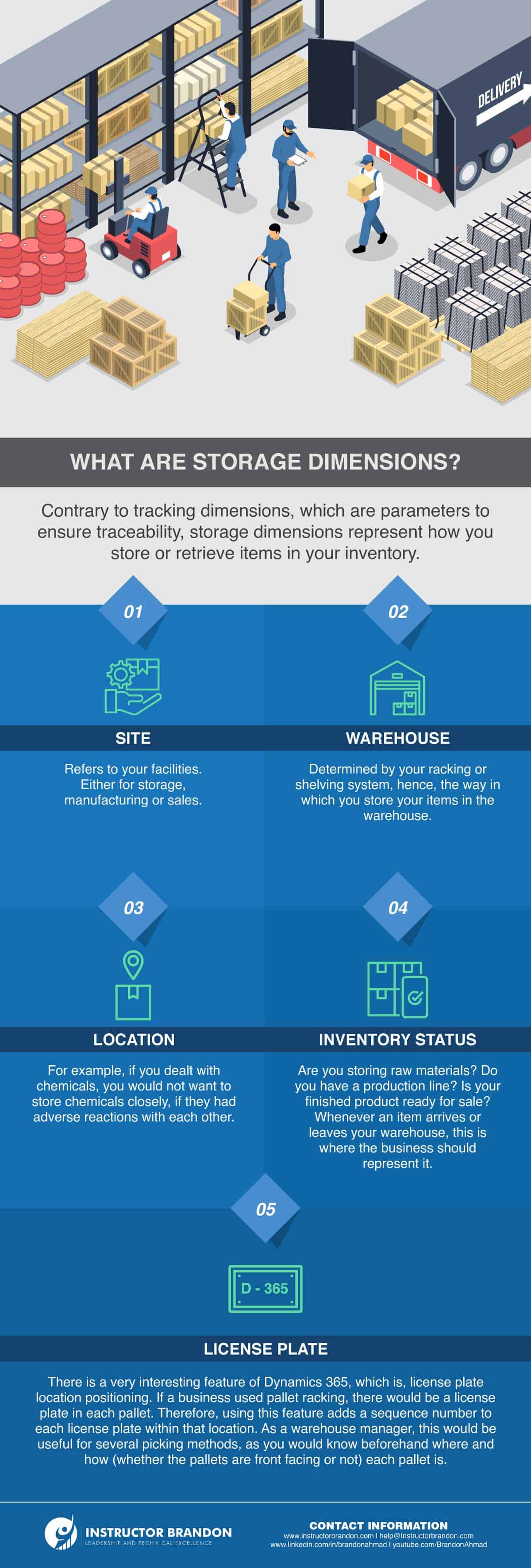
Contrary to tracking dimensions, which are parameters to ensure traceability, storage dimensions represent how you store or retrieve items in your inventory. Obviously, this does allow for very detailed management of your inventory. However, there is indeed a challenge in the details of these dimensions, specifically when you have items such as food or chemicals, which require special handling.
Now, let’s break down the parameters of storage dimensions.
- Site: Refers to your facilities. Either for storage, manufacturing, or sales.
- Warehouse: Determined by your racking or shelving system, hence, how you store your items in the warehouse.
- Location: For example, if you dealt with chemicals, you would not want to store chemicals closely if they had adverse reactions to each other.
- Inventory status: Are you storing raw materials? Do you have a production line? Is your finished product ready for sale? Whenever an item arrives or leaves your warehouse, this is where the business should represent it.
- License plate: There is an exciting feature of Dynamics 365, license plate location positioning. If a business used pallet racking, there would be a license plate in each pallet. Therefore, using this feature adds a sequence number to each license plate within that location. Furthermore, as a warehouse manager, this would be useful for several picking methods, as you would know beforehand where and how (whether the pallets are front-facing or not) each pallet is.
How do you use Storage Dimensions?
Understandably, tracking dimensions could seem to be more useful. Nevertheless, there is an amazing potential for warehouse management optimization by using storage dimensions.
-
Primary Stocking
You can set up a primary stocking dimension. If you do so, it will appear automatically on the On-hand and Reservation pages. Therefore, it serves the purpose of ordering items and re-reserving them based on the physical item receipts. You must specify the storage dimension group used to update item receipts or issues. Moreover, since the basis for item reservation is the dimension, if you used the Warehouse dimension, the automatic reservation would only reserve items from that chosen Warehouse.
Therefore, if you received a sales order line using Warehouse: B as primary stocking and Location: 10 as secondary stocking, the automatic reservation would only reserve items at this Warehouse. Whereas Location: 10 would serve as the secondary stocking dimension. However, keep in mind that the reservations would not apply re-reserve automatically after receiving the item if you changed the warehouse when updating the physical receipt.
-
Physical Inventory
By selecting the check box with this parameter, you would specify its particular dimension entry via on-hand inventory. Therefore, the system would check this field to determine whether the item is available in the inventory or not.
-
Financial Inventory
This parameter serves two purposes when you are not operating with a financially negative inventory. Firstly, the system checks item issues with the same logic of the physical inventory parameter, allowing you to determine the item’s availability. Secondly, it allows you to determine item consumption when updating invoices, closing inventory, and accounting for the cost value.
-
Coverage plan by Dimension
If you select the Coverage plan by dimension on the Storage dimension groups, it will complete the coverage plan for individual items instead of groups.
-
Search items by “Purchase price” or “Sales price.”
For both of these checkboxes present on the Storage dimension groups; will search for either purchase price or sales price, based on these rules:
- Search price for each item, product dimensions, and storage dimensions
- Storage dimensions are blank—Search price for each item and product dimensions
- Both product and storage dimensions are blank—Search price for each item
Summary:
When it comes to Storage Dimensions, these are the dimensions:
1. Site
2. Location
3. Warehouse
4. Inventory status
5. License plate
And these are its main functions:
1. Primary stocking
2. Physical inventory
3. Financial inventory
4. Coverage plan by Dimension
5. Search items by “Purchase price” or “Sales price.”
Step-by-Step: How to Setup Tracking Dimensions in Dynamics 365
Now, we are getting to the good part. Therefore, we will divide the process into setting up tracking dimensions and setting up storage dimensions.
To set up tracking dimensions, the process goes as follows:
| In your Finance and Operations module, go into Product Information Management. | |
| Next, go into Setup. | |
| Now, select Dimension and variant groups. | |
| Finally, select Tracking dimension groups. |
Step-by-Step: How to Setup Storage Dimensions in Dynamics 365
To set up your Storage dimensions, the process goes as follows:
| In your Finance and Operations module, go into Product Information Management. | 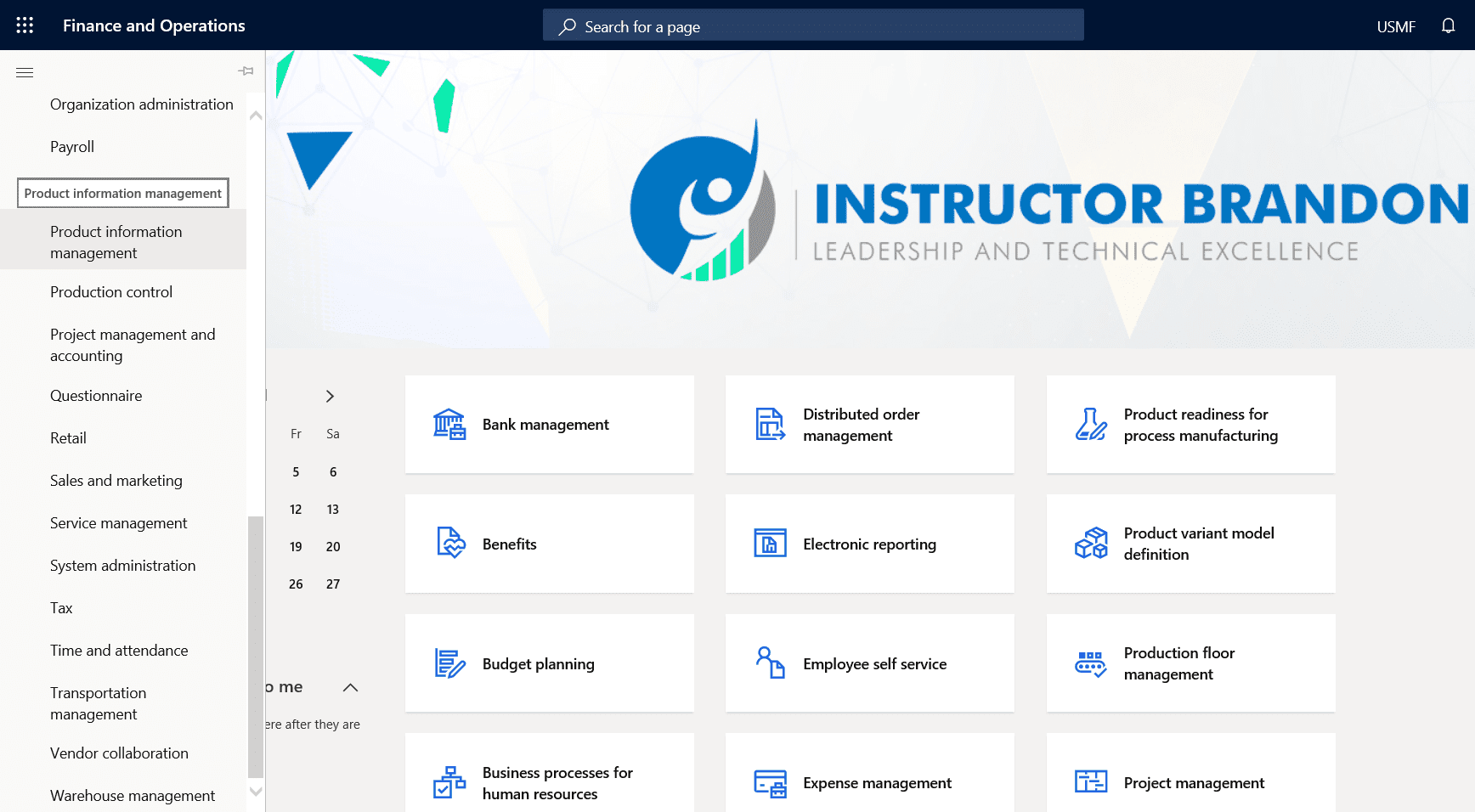 |
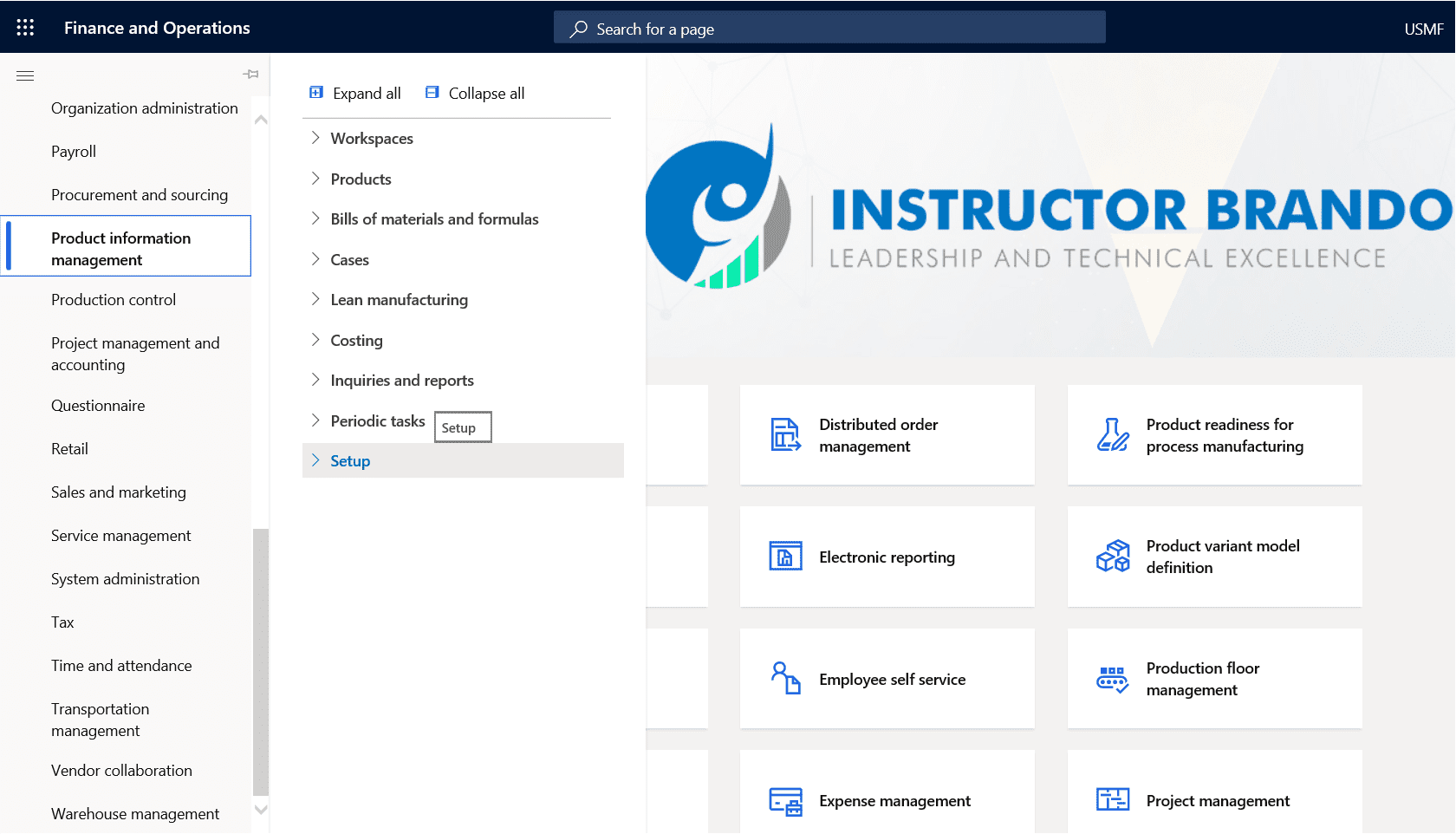 |
Next, go into Setup. |
| Now, select Dimension and variant groups. | 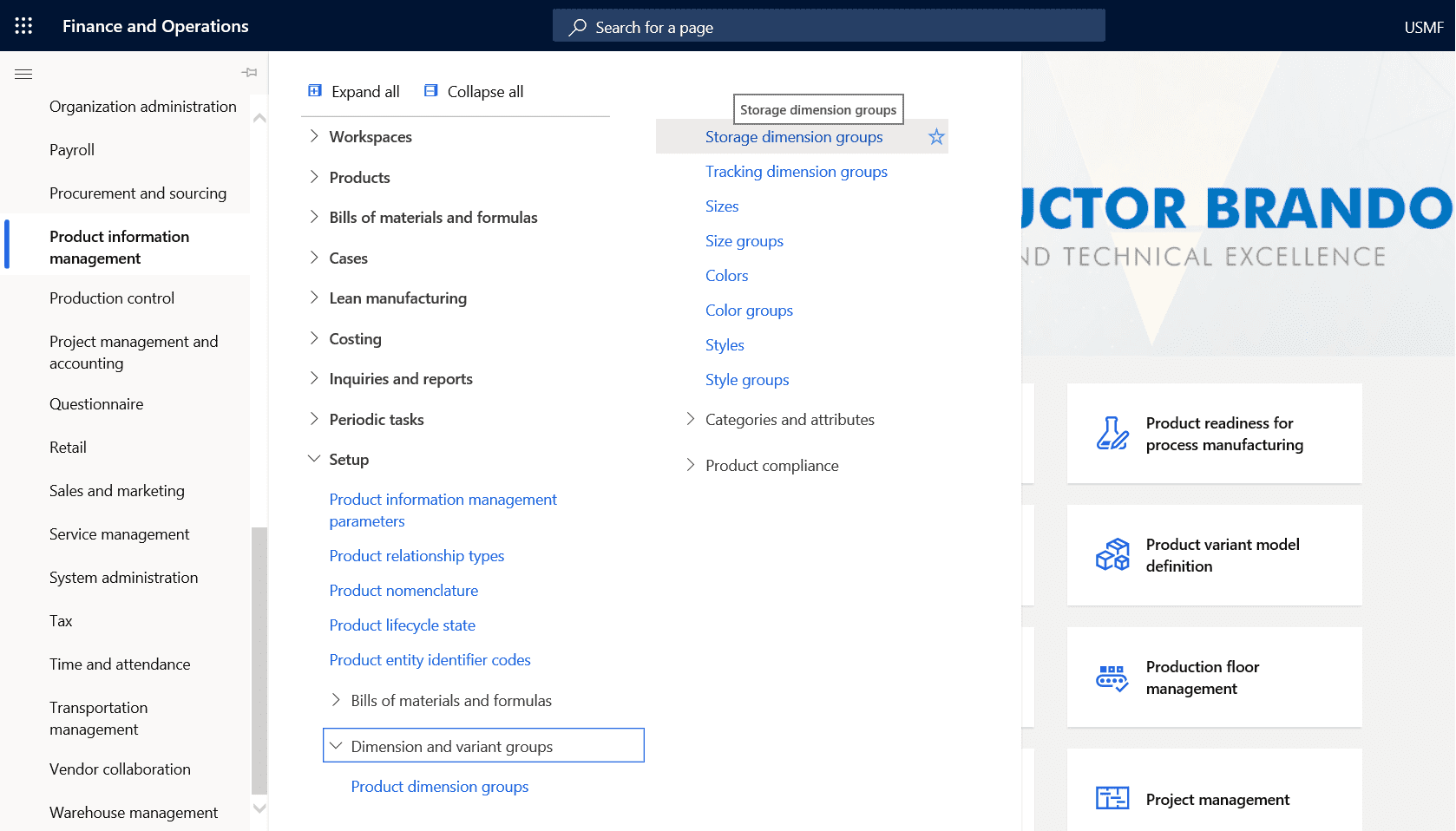 |
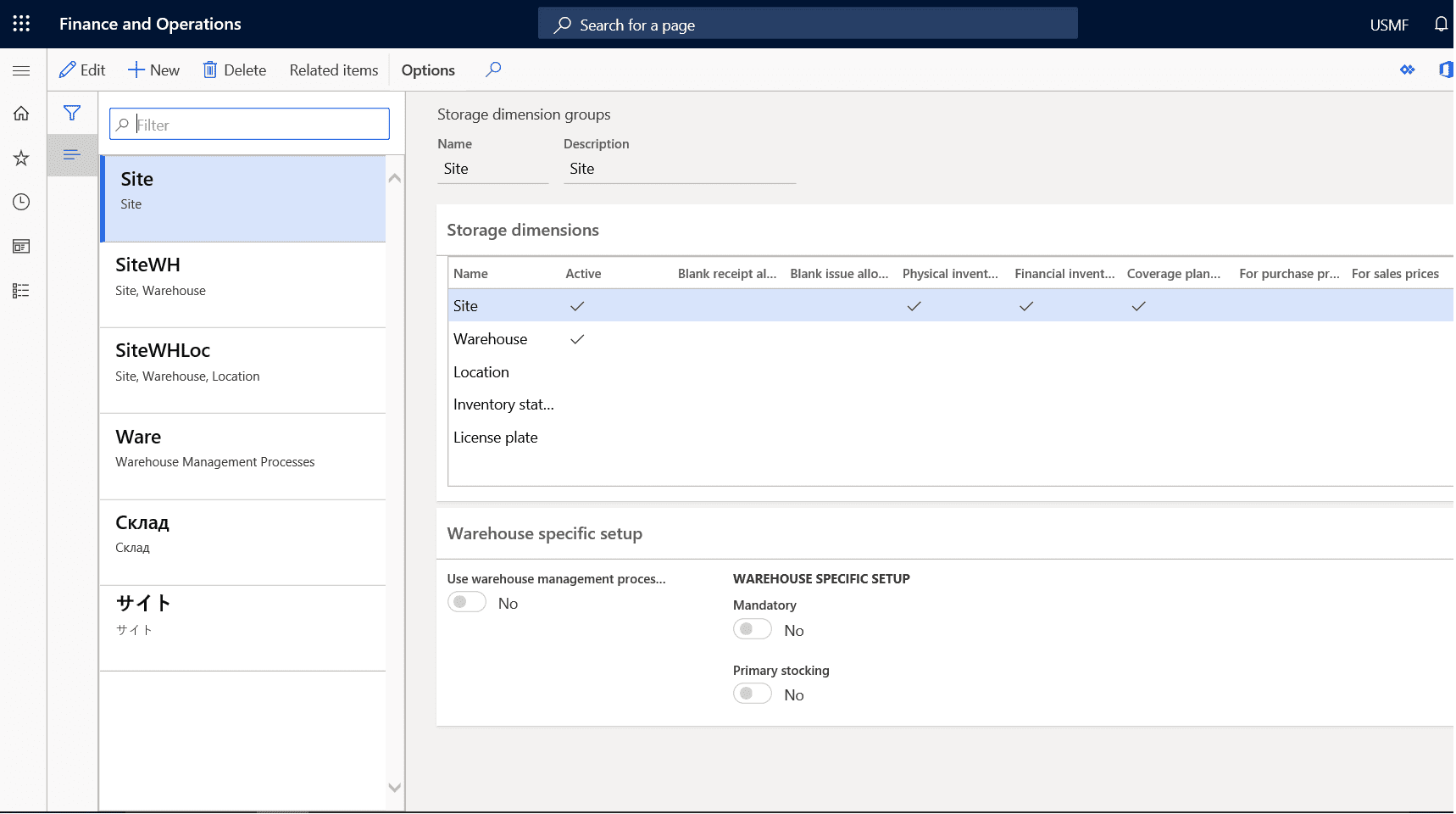 |
Finally, select Storage dimension groups. |
Benefits & Final Thoughts on How to Setup Storage and Tracking Dimensions
We hope that you have acquired a firm grasp of the concepts related to inventory dimensions throughout our blog post. Nevertheless, it is important to make a distinction between the roles of tracking and storage dimensions.
Think of these dimensions as the representation of parameters from every single item within our inventory. Therefore, when we speak about tracking dimensions, we refer to parameters that will provide us with traceability, hence the term tracking. Moreover, traceability will give us insights on an item from its state as raw material to the finished product ready for sale throughout our supply chain. On the other hand, when we speak about tracking dimensions, we refer to parameters that will make it easier for us to search, organize and allocate items within a warehouse.
Finally, this what you can expect from setting up inventory dimensions in terms of benefits:
Benefits for Tracking Dimensions:
- First, you can use the serial number to track items on a single-item basis, whereas batch numbers will allow you to track groups. Therefore, this is rather useful in product recall scenarios.
- By changing the ownership, you can ease processes such as consignments.
- Lastly, using these dimensions, you can use the Trace Inventory Dimensions function. This function allows you to track items by tracking dimensions and other parameters such as item number, record ID, Lot ID, and dimension number.
Benefits for Storage Dimensions:
- First, storage dimensions are handy. You can use these to set up physical inventory or financial inventory, which the system would use to determine item availability automatically.
- By using storage dimensions, you can setup a Coverage plan by dimension.
- Moreover, you might also use these dimensions to search for items by price. We can even use these to reserve item orders automatically, based on physical receipts.
Thank you for reading part 12 of our Supply Chain Series. If you have any questions, you can leave us a comment in the section below, and we will get back to you as soon as possible. Additionally, stay tuned for our next blog post, where we will talk more about this and other related topics.
[sc_fs_multi_faq headline-0=”h2″ question-0=”What are Inventory Dimensions and Dimension Groups?” answer-0=”We should think of inventory dimensions and dimension groups as prerequisites for storage and tracking dimensions. Essentially, you can assign an inventory dimension (tracking or storage dimension) to an inventory dimension group.” image-0=”” headline-1=”h2″ question-1=”What are Tracking Dimensions?” answer-1=”Think of tracking dimensions as mechanisms to ensure tracking, quality assurance, and warranties. These mechanisms come in the form of serial, batch numbers, and ownership.” image-1=”” headline-2=”h2″ question-2=”How do you use Tracking Dimensions?” answer-2=”The trace inventory dimension is the most important function. It allows you to trace inventory items through ownership, serial, and batch numbers and other parameters such as item number, record ID, Lot ID, and dimension number.” image-2=”” headline-3=”h2″ question-3=”What are Storage Dimensions?” answer-3=”Contrary to tracking dimensions, which are parameters to ensure traceability, storage dimensions represent how you store or retrieve items in your inventory.” image-3=”” headline-4=”h2″ question-4=”How do you use Storage Dimensions?” answer-4=”You can set up a primary stocking dimension. If you do so, items will appear automatically on the On-hand and Reservation pages (if available) based on the chosen dimension. You can also setup up your physical and financial inventory, aside from a coverage plan by dimension.” image-4=”” count=”5″ html=”true” css_class=””]Furthermore, if you want to learn how to leverage your business data using Supply Chain Management, you can reach out to us here. This has been Brandon Ahmad, founder of Instructor Brandon and Dynatuners.

 19915
19915 