Consulting, Microsoft Dynamics AX
How to Speed Up Report Writing in Dynamics AX SSRS with the Duplicate Report Trick Part 2B
The duplicating report hack isn’t always easy to do, but I can guarantee that you it works like nothing else to speed up and increase development. That will become abundantly clear when I give away one of my reporting templates later on. However, for now, we need to finish our duplicate steps. During the last post, we duplicated, the report definition file, which was no small feat. Now, we have to duplicate other parts of the report. As you do this, remember, that this is still a lot faster than writing some of these massive reports from scratch. Remember, we still need to duplicate the classes and menu items for this to work. And yes, it is still well worth it in time savings.
Part 1 of this series can be found here:
To make it easier to see things, I’ve created a Project in this screenshot
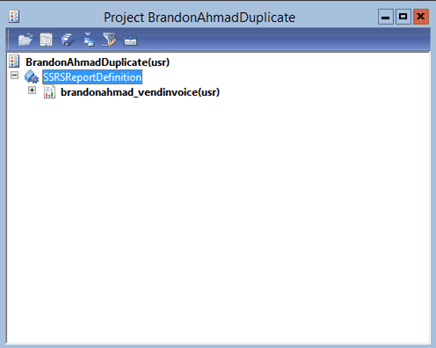
And while it’s nice to have the reports, we have a lot more to do. We need to go through the table that I made in Part 1. So, let’s get started.
First, duplicate the Temp Table that the report uses. You will want to right-click on the VendInvoiceTmp table and click Duplicate. Then, rename it with the same “prefix”_originalname pattern that you used for the report. See the screenshots below.
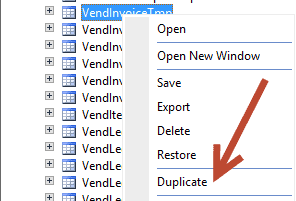
Notice, how I only renamed the temp table using the pattern, none of the fields (just the table).
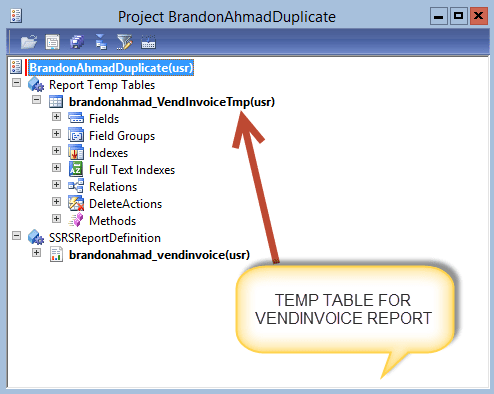
Second, now we need to duplicate the Query if one was used. Once again, this can easily been done by finding the VendInvoice Query and clicking “Duplicate” like you did for the Temp table. When all is said and done, you should have a Query like I do in the following screenshot.

Third, before we start the hardest part of all, I’m going to create two more components as reminders for my project – menus and menu items.
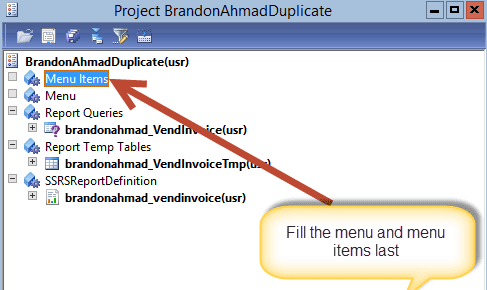
And I will also make the containers for all the classes that we will need to change to duplicate this report.
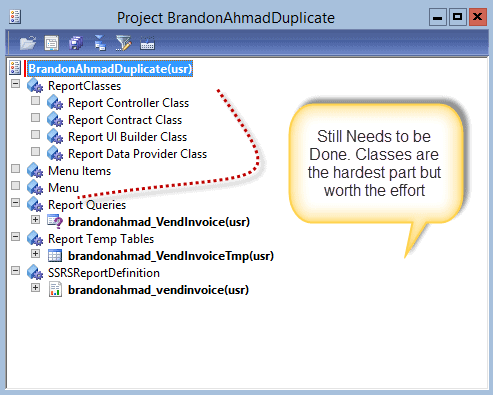
Okay, in Part 2C, we will see how to duplicate the classes next. Remember, to keep your eye on the goal. We are going to use this duplicated report to make a template and produce a very powerful, real-world report once we are finished.

 12703
12703 
