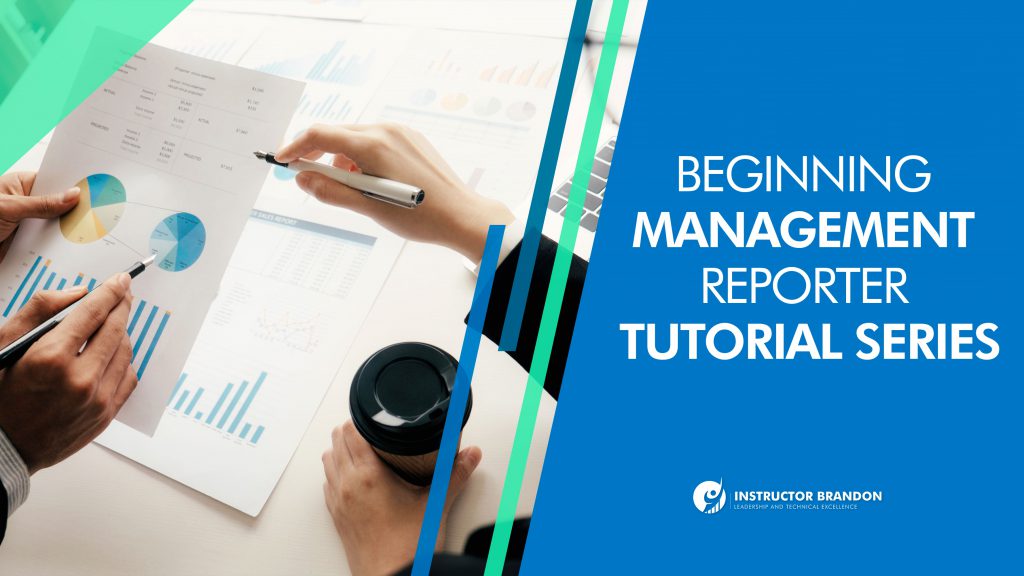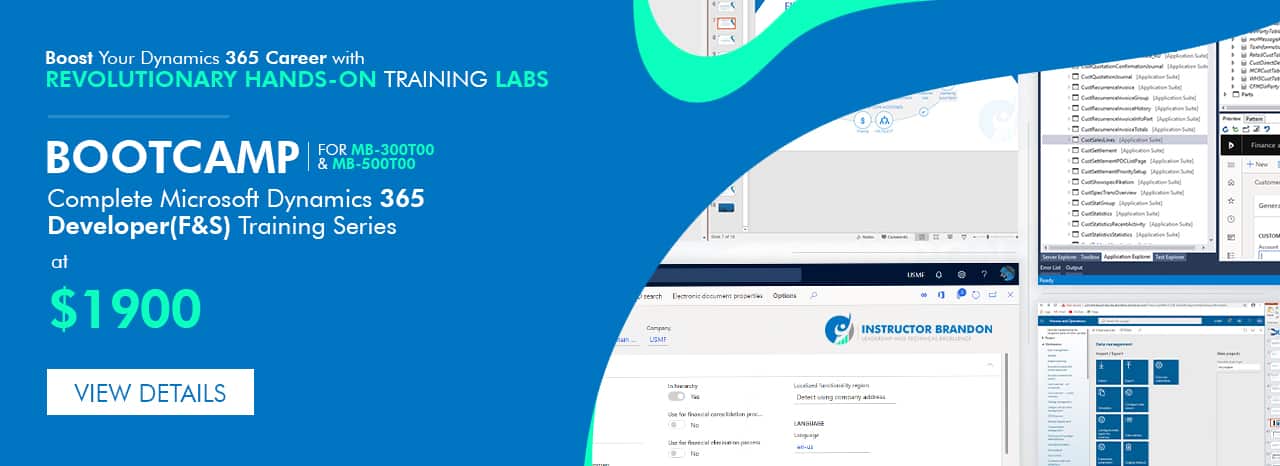Microsoft Dynamics AX
Beginning Management Reporter Tutorial Series
I’m in the midst of finishing up a very successful assignment. You know, one of those assignments that every freelance consultant dreams of where you come into a stressful situation and leave with everyone extremely happy. What stood out about this assignment is that one of my key tasks was to develop reports. The company had waited months for reports to be developed, gone through multiple consultants, and were told that it would take months to get their reports out. I’ll never forget how the manager was in shock when I told him that one of the reports that he had a consultant working on for 6 weeks would take me 3 days to develop.
See, what occurred is that I saw the power of Management Reporter. When it comes to Financial Data, nothing is easier, faster, and more powerful than Management Reporter. And I’ve built a lot of cubes and reports in my time. 30 Reports later, the company is a believer in Management Reporter.
In this 5 part series, you will take a real-life report that I built in Management Reporter while on a freelance assignment, and step through it part by part.
If you are a developer wishing to learn more then it may be wise to check out our Boot Camp, which takes you from zero to hero with some serious hands-on lab action.
I’ve simplified the report for the purpose of understanding, but I still want it to be highly useful. Again, this was a real report assignment.
I’m going to depart a little from my usual tactic. While the screenshots are from the free, Microsoft Dynamics AX 2012R2 image, I realize that many of you may be reading this tutorial from the Dynamics GP, SL, and NAV worlds. That is fine, I’ve written this to be universal. Just substitute your own expense accounts when I tell you to do so in the later exercises. For the first 2 exercises, you just need Management Reporter. The steps are Universal.
| Beginning Management Reporter Series Parts 1 Through 5 | LINK | |
| Exercise 1: Your First Trial Balance | We start with the simplest of all reports – a trial balance.. In other words, a current balance for every single account within the financial ledger | http://instructorbrandon.com/beginning-management-reporter-tutorials-part-1-your-first-trial-balance/ |
| Exercise 2: Getting Serious with the Layout | 1 secret to Management Reporter is that once you understand how to make a template, aka definition, you can really get rocking. We do that here. | http://instructorbrandon.com/beginning-management-reporter-tutorials-part-2-your-first-column-definition/ |
| Exercise 3: Altering the Row Definition | Now, you learn how to define the data that goes into the report along with calculations on the individual lines | http://instructorbrandon.com/beginning-management-reporter-tutorials-part-3-your-first-row-definition/ |
| Exercise 4: Report tricks and cleanup | Learn some additional report tricks on the row definition so that your financial reports come out nice and professional | Part 4 Management Reporter in Action |
| Exercise 5: Now, create 6 reports off this template in almost no steps | See the power of the tree. Just when you thought it couldn’t get any better, learn how to easy it is to do things like analyze data from different groupings | TBD |

 14126
14126